
.avif)

Welcome to our blog.


From “No Bullsh*t Security” to $1B: We Just Raised Our $60m Series B
Aikido announces $60M Series B funding at a $1B valuation, accelerating its vision for self-securing software and continuous penetration testing.
2026 State of AI in Security & Development
Our new report captures the voices of 450 security leaders (CISOs or equivalent), developers, and AppSec engineers across Europe and the US. Together, they reveal how AI-generated code is already breaking things, how tool sprawl is making security worse, and how developer experience is directly tied to incident rates. This is where speed and safety collide in 2025.

Customer Stories
See how teams like yours are using Aikido to simplify security and ship with confidence.
Compliance
Stay ahead of audits with clear, dev-friendly guidance on SOC 2, ISO standards, GDPR, NIS, and more.
Guides & Best Practices
Actionable tips, security workflows, and how-to guides to help you ship safer code faster.
DevSec Tools & Comparisons
Deep dives and side-by-sides of the top tools in the AppSec and DevSecOps landscape.

SAST vs SCA: Securing the Code You Write and the Code You Depend On
earn how SAST and SCA differ, what risks each addresses, and why modern AppSec teams need both to secure code and dependencies.
How Engineering and Security Teams Can Meet DORA’s Technical Requirements
Understand DORA’s technical requirements for engineering and security teams, including resilience testing, risk management, and audit-ready evidence.
IDOR Vulnerabilities Explained: Why They Persist in Modern Applications
Learn what an IDOR vulnerability is, why insecure direct object references persist in modern APIs, and why traditional testing tools struggle to detect real authorization failures.
SAST in the IDE is now free: Moving SAST to where development actually happens
Run free SAST scans directly in your IDE with real-time feedback and project-wide visibility. Use the same SAST rules and engine as Aikido, with optional AutoFix for supported findings.
AI Pentesting in Action: A TL;DV Recap of Our Live Demo
A recap of Aikido’s AI pentesting live demo. See how autonomous agents test real apps, validate findings, generate reports, and enable retesting.
React & Next.js DoS Vulnerability (CVE-2025-55184): What You Need to Fix After React2Shell
CVE-2025-55184 is a React Server Components DoS flaw related to React2Shell. Learn who’s affected, how it works, and how to fully patch it.
OWASP Top 10 for Agentic Applications (2026): What Developers and Security Teams Need to Know
Learn the OWASP Top 10 for Agentic Applications. Understand the top AI agent security risks, real-world examples, and how to harden your environment.
Top 7 Cloud Security Vulnerabilities
Discover the top seven cloud security vulnerabilities affecting modern environments. Learn how attackers exploit IMDS, Kubernetes, misconfigurations, and more, and explore strategies to protect your cloud infrastructure effectively.
How to Comply With the UK Cybersecurity & Resilience Bill: A Practical Guide for Modern Engineering Teams
Learn how to meet the UK Cybersecurity & Resilience Bill requirements, from secure-by-design practices to SBOM transparency, supply chain security, and continuous compliance.
SCA Everywhere: Scan and Fix Open-Source Dependencies in Your IDE
Bring the full SCA workflow into your IDE with in-editor scanning and AutoFix. Detect vulnerable packages, review CVEs, and apply safe upgrades without leaving your development workflow.
From “No Bullsh*t Security” to $1B: We Just Raised Our $60m Series B
Aikido announces $60M Series B funding at a $1B valuation, accelerating its vision for self-securing software and continuous penetration testing.
Top 12 Dynamic Application Security Testing (DAST) Tools in 2026
Discover the 12 top best Dynamic Application Security Testing (DAST) tools in 2026. Compare features, pros, cons, and integrations to choose the right DAST solution for your DevSecOps pipeline.
SAST vs DAST: What you need to know.
Get an overview of SAST vs DAST, what they are, how to use them together, and why they matter for your application security.
Get secure now
Secure your code, cloud, and runtime in one central system.
Find and fix vulnerabilities fast automatically.
.avif)



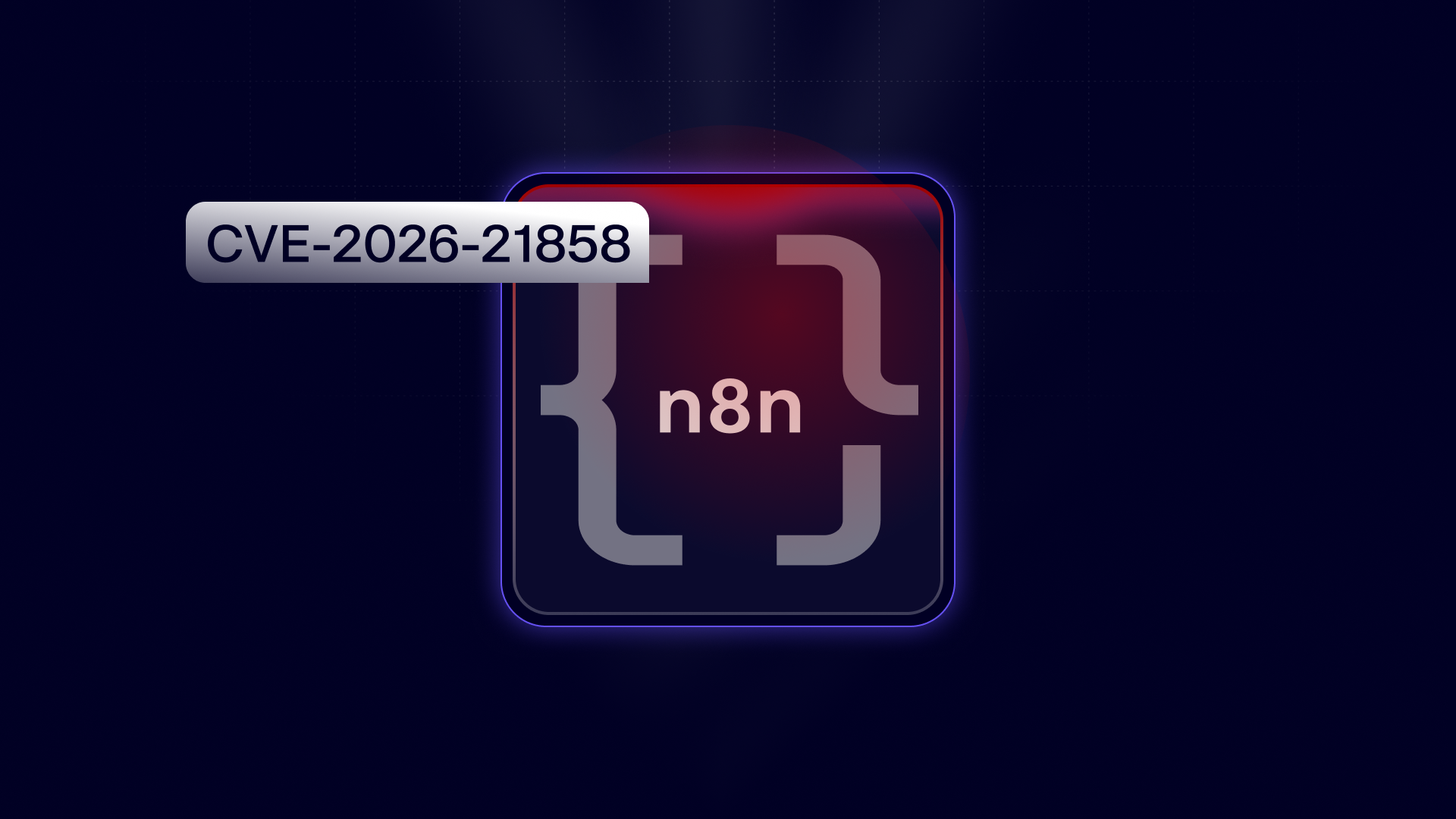
.png)