Introduction
SonarQube is synonymous with code quality, after nearly 20 years of providing organizations with a tool that collects and analyzes source code to help improve code quality and enforce coding standards. The logic has long been that by improving code quality, development teams can mitigate the number of security issues throughout the software development lifecycle (SDLC).
The company has since incorporated basic Static Application Security Testing (SAST) capabilities into the platform to try to retain customers that have grown frustrated with the tool’s limited scope beyond code quality. However, roughly 85% of its rules focus on code quality (eg. readability, refactoring, formatting), with about 15% being security-focused, making security a secondary priority. For this reason, along with costly licensing and high false positive rates, organizations are seeking alternatives to SonarQube.
TL;DR
Aikido Security is the superior alternative to SonarQube, offering an all-in-one security platform that covers code quality but also includes comprehensive SAST, open source dependency scanning (SCA), infrastructure-as-code scanning (IaC), malware detection and cloud security posture management (CSPM). Unlike SonarQube, it is 100% security-focused; every SAST rule in Aikido is built for identifying real security threats. Aikido believes that code quality belongs alongside security; because keeping code readable results in code that is easier to understand, which results in more secure code. The platform is built to minimize false-positive noise and streamline developer workflows, all while delivering straightforward pricing – a higher-value, hassle-free choice compared to SonarQube’s limited scope and licensing costs.
Skip directly to the best alternatives:
Developers and security leads have voiced frustrations with SonarQube’s shortcomings. For example, one G2 reviewer noted, “The scans can take a while and mess with our workflow... We can’t use parallel analysis since Enterprise is too costly for us.” Similarly, a Reddit user bluntly stated, “SonarQube is awful. Many false positives and most actual bugs are missed.” Such feedback highlights why teams seek out better options.
Common complaints include slow scanning performance, complicated setup and maintenance, noisy false positives, and gaps in coverage (like lacking cloud or container security). These issues can hinder developer productivity and leave security blind spots, prompting engineering leaders to look for more modern, developer-friendly AppSec platforms.
If SonarQube’s limitations (whether in usability, integration, or coverage) are holding your team back, it may be time to consider an alternative. The good news is that today’s security market offers several strong SonarQube substitutes that can address these gaps.
This article will break down what SonarQube is, why teams switch, key criteria for choosing a replacement, and the top SonarQube alternatives in 2025. (For background on static code analysis (SAST), check out our guide to Static Code Analysis scanners and the importance of combining SAST & DAST for full coverage.)
What Is SonarQube?
SonarQube is primarily a code quality platform that evaluates source code for maintainability, readability, complexity and best practices. It scans source code to find bugs, vulnerabilities, and maintainability issues before code reaches production. SonarQube’s core is a static analysis engine that supports both general code quality checks and lightweight SAST for detecting common security issues.
Development teams integrate SonarQube into their CI/CD build pipelines or use it as a standalone server, getting reports on code coverage, duplication, complexity, and rule violations.
SonarQube is primarily aimed at developers and engineering managers who want to maintain high code quality. It supports dozens of programming languages and provides a centralized dashboard for tracking code health over time. In practice, SonarQube often acts as a quality gate in CI/CD – if new code doesn’t meet certain standards (e.g. no new critical issues, adequate test coverage), the build can fail. This makes SonarQube a helpful “code guardian” to enforce best practices and catch bugs early.
For security, SonarQube identifies certain known vulnerability patterns and OWASP Top 10 issues, though its depth in security testing is limited compared to dedicated AppSec tools.
In summary, SonarQube is a widely used code quality analyzer and SAST tool that fits into DevOps workflows. It’s popular for ensuring clean, maintainable code. However, it focuses mainly on the quality of code; organizations with broader AppSec needs (open-source dependency risks, runtime testing, etc.) often need additional tools alongside SonarQube.
Why Look for Alternatives?
Despite SonarQube’s benefits, teams often encounter hurdles that drive them to seek alternatives. Common pain points include:
- Limited Coverage Beyond Code: SonarQube is primarily a static code analyzer with lightweight SAST capabilities. It has minimal support for open source dependency scanning (SCA), container image scanning, infrastructure-as-code (IaC) checks, or cloud configuration security (CSPM). This leaves gaps – for example, one study found 80%+ of codebases contain open-source vulnerabilities, which SonarQube alone won’t catch. Teams must supplement SonarQube with other scanners, increasing complexity. SonarQube has attempted to expand into security but its SCA and IaC scanning lack depth which lead to high false positives, poor remediation guidance, limited language support and surface-level scanning without real-world exploitability context.
- Too Many False Positives: SonarQube can flag benign code as issues, leading developers to waste time triaging “false alarms.” High false-positive rates create alert fatigue and can cause engineers to ignore or distrust the tool’s findings over time.
- Complex Setup and UI: Getting SonarQube up and running (and keeping it updated) can be a challenge. It requires managing a server or service, setting up database and plugins, and configuring quality profiles. New users face a steep learning curve with SonarQube’s UI and rule tuning. The interface, while powerful, can feel clunky or overwhelming, reducing developer adoption.
- Integration Friction: While SonarQube integrates with many CI/CD systems, some teams report difficulties weaving it seamlessly into their workflow. For example, adjusting pipeline configurations for SonarQube scanning or dealing with its performance impact on build times can be troublesome. It’s not as natively integrated into git platforms like GitHub or GitLab as some newer alternatives.
- Pricing and Scaling Costs: SonarQube’s Community Edition is free, but lacks many features. The paid Developer, Enterprise, or Data Center editions unlock security rules, additional language support, and faster analysis (e.g. parallel scans) – yet these come with significant licensing fees. SonarQube is often priced by lines of code or enterprise tiers, which can get very expensive as your codebase grows. Small companies and startups may find it cost-prohibitive to scale. (In contrast, newer platforms often offer more transparent per-user or usage-based pricing.)
In short, teams look for SonarQube alternatives when they hit these frustrations: noise from irrelevant findings, inability to cover all aspects of application security, user-unfriendly experience, hard-to-automate processes, and high total cost of ownership. The ideal alternative addresses these pain points with a more comprehensive, developer-centric approach.
Key Criteria for Choosing an Alternative
When evaluating alternatives to SonarQube, it’s important to weigh how a new solution will better meet your team’s needs. Key criteria to consider include:
- Full Security Coverage: Look for a platform that goes beyond just code analysis. The best alternatives provide all-in-one coverage – including static code analysis, open source vulnerability scanning (SCA), secrets detection, container and infrastructure-as-code scanning, dynamic testing (DAST), and cloud security. This full coverage ensures you’re catching vulnerabilities in code and in your dependencies, configs, and runtime, rather than patchworking multiple tools.
- Developer-Friendly UX: A great SonarQube alternative should prioritize the developer experience. This means an intuitive UI and workflow, easy setup (ideally cloud-based or low-maintenance), and frictionless integration into dev tools. Features like IDE plugins for inline feedback, pull request commenting, and clear remediation guidance (or even one-click auto-fixes) make a tool more acceptable to developers. The goal is a solution that empowers developers rather than feeling like a mandate or hurdle.
- Real-Time Feedback: Speed and automation are crucial. The alternative should offer fast scanning and real-time feedback loops. For example, it might provide instant results in code editors or immediate CI pipeline checks that don’t slow down development. Some modern tools use incremental analysis or cloud performance to minimize scan times. Quick, actionable feedback (ideally with risk prioritization) helps developers fix issues early and continuously.
- Transparent, Scalable Pricing: Consider the pricing model. Teams often prefer tools with clear, predictable pricing that scales with users or repositories, rather than surprise costs based on lines of code or scans. Many newer AppSec platforms offer free tiers or trials, flexible monthly plans, and don’t lock critical features behind exorbitant enterprise editions. The best alternative for you will fit your budget and let you start small (even free) and grow usage organically, without a huge upfront investment.
By evaluating options against these criteria – comprehensiveness, usability, performance, and cost-effectiveness – you can identify which SonarQube alternative will serve your team best. Next, let’s look at some of the top choices available in 2025 and how they compare.
Top Alternatives to SonarQube in 2025
Below is an overview of the best SonarQube alternatives for 2025. These solutions can help development teams maintain secure, high-quality code with less friction than SonarQube. Each has its own strengths, which we’ll summarize along with key features and ideal use cases.
- Aikido Security – Developer-first, all-in-one software security platform.
- Checkmarx – Enterprise SAST and integrated application security suite
- GitHub Advanced Security – Native code, secret, and dependency scanning for GitHub repos
- GitLab Ultimate – Native DevSecOps platform with built-in SAST/SCA/DAST in CI pipelines
- Snyk – Security for open source, containers, and code
- Veracode – Mature cloud-based application security testing for enterprises
Aikido Security
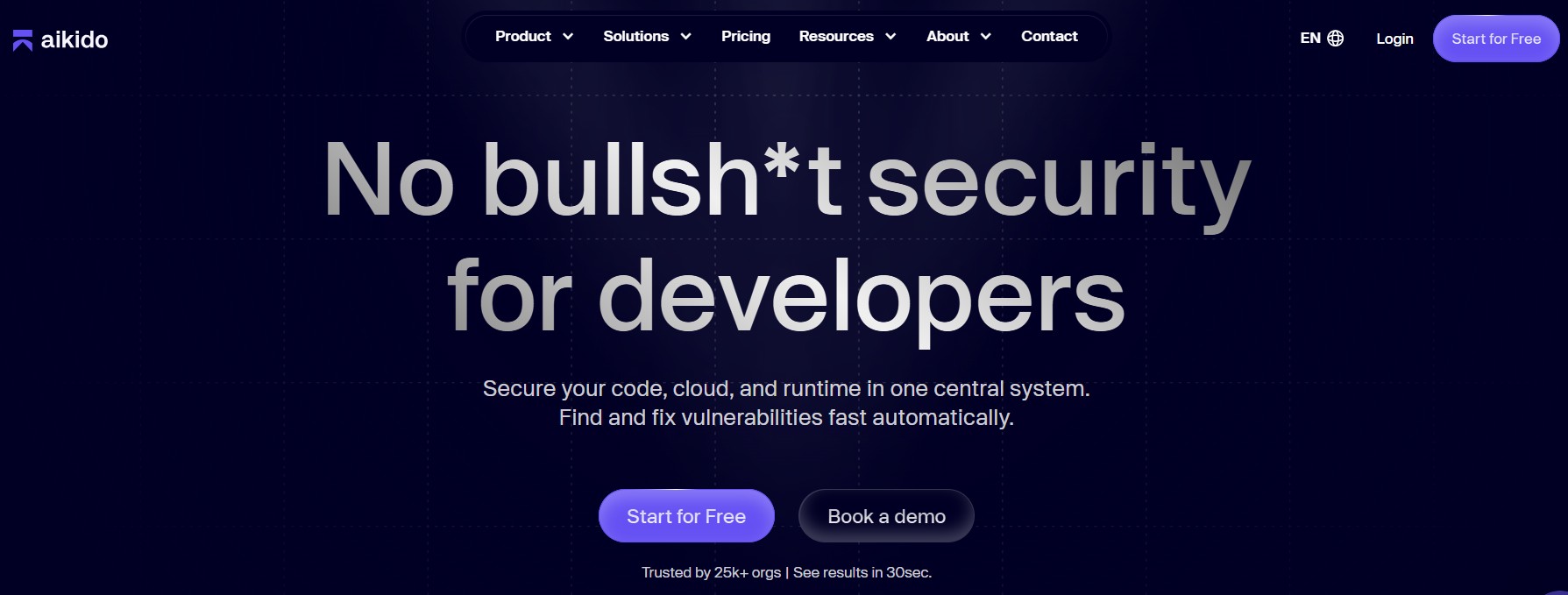
Overview: Aikido Security is a modern, developer-first software security platform that provides an all-in-one solution for securing code, dependencies, cloud, and more. It’s designed as a unified alternative to SonarQube that covers not just static code analysis (code quality), but the entire spectrum of security in one platform (code, cloud, runtime).
Aikido is cloud-based with a clean, intuitive UI that developers appreciate. It integrates seamlessly into development workflows – from IDE plugins that catch issues as you code to CI/CD integrations that block insecure builds. Unlike SonarQube, which is mostly limited to code quality, Aikido offers broader coverage (SAST, SCA, DAST, etc.) with far fewer false positives thanks to intelligent automation. It’s ideal for teams that want robust security scanning without the usual noise and complexity.
Key Features:
- Unified Scanning: Aikido covers code quality, SAST, open-source dependency scanning (SCA), container image scanning, Infrastructure as Code (IaC), secret leakage detection, API security testing, and even runtime protection – all in one platform.
- AI-driven Code Quality Analysis: Aikido offers AI-driven, code quality analysis, with automated code reviews, AI pull request reviews, a code checker, a duplicate code finder, and semantic code review.
- Developer-Centric UX: The platform emphasizes ease of use and integration. It offers IDE integrations for VS Code, IntelliJ, etc., so developers get instant feedback in their editor. It also adds security feedback in pull requests and has an autofix feature powered by AI – allowing one-click fixes for certain vulnerabilities and misconfigurations.
- Low Noise & Smart Prioritization: Aikido uses machine learning and context to auto-triage findings, drastically reducing false positives. It prioritizes issues that are truly exploitable or critical. For example, it performs reachability analysis for vulnerabilities in dependencies, so developers only get alerted on flaws that actually impact their code.
Why Choose It: Aikido Security is an excellent choice for teams of all sizes that want a comprehensive AppSec program without the usual hassle. Small and mid-sized teams benefit from its affordable, transparent pricing and the ability to consolidate many tools into one. Larger organizations appreciate that Aikido scales and offers enterprise features (on-prem scanning, compliance reporting) while remaining developer-friendly.
If you’re frustrated by SonarQube’s false positives, limited scope, or clunky interface, Aikido provides a refreshing, time-saving alternative. It’s essentially a one-stop AppSec platform that lets developers fix issues faster and with more confidence. (Learn more about Aikido’s approach to all-in-one vulnerability management and how it combines scanning techniques.)
Checkmarx

Overview: Checkmarx is a well-known enterprise application security suite, historically focused on SAST. It offers a powerful static analysis tool that many large organizations use to scan their code for vulnerabilities.
In recent years, Checkmarx has evolved into a broader platform (Checkmarx One) that also includes SCA for open source libraries, IaC security, and even runtime code scanning. Checkmarx’s SAST engine is known for its depth of analysis and support for a wide range of programming languages and frameworks. It can be deployed on-premises or used as a cloud service, making it flexible for companies with strict security requirements.
Key Features:
- Deep Static Analysis: Checkmarx’s SAST performs comprehensive data flow and control flow analysis to catch security issues in source code. It comes with thousands of rules for common vulnerability patterns (like SQL injection, XSS, etc.) and allows custom rule writing with its query language.
- Integrated AppSec Platform: Beyond SAST, Checkmarx One includes Software Composition Analysis (open source dependency scanning) and IaC security scanning. It provides a single dashboard for all findings, and integrates with issue trackers, CI/CD pipelines, and automation workflows.
- Enterprise-Grade Features: Checkmarx supports on-premises deployment, role-based access control, compliance mapping (OWASP, PCI-DSS), and large codebase handling. Professional services are available to assist with setup and tuning.
Why Choose It: Checkmarx is an alternative to SonarQube for organizations that require enterprise integration. It’s best suited for companies with dedicated AppSec teams who need a customizable, deeply technical solution. Choose Checkmarx if your priority is maximum scanning depth and enterprise security governance.
GitHub Advanced Security

Overview: GitHub Advanced Security (GHAS) is GitHub’s native security feature set that brings security scanning directly into your GitHub repositories. It’s an ideal SonarQube alternative for teams already using GitHub to manage code.
GHAS includes Code Scanning (powered by CodeQL), Secret Scanning, and Dependency Review/Alerts. It extends the GitHub platform to automatically find vulnerabilities in your code and supply chain without requiring a separate server or interface.
Key Features:
- CodeQL Static Analysis: GitHub’s code scanning uses CodeQL, a semantic engine for deep vulnerability analysis. CodeQL supports open-source and custom query creation, making it flexible and powerful for varied security use cases.
- Secret and Dependency Scanning: GHAS scans for hardcoded credentials like API keys and tokens, and blocks pushes when secrets are detected. It also reviews package upgrades via PRs to identify vulnerable dependencies—addressing software supply chain risks directly in your workflow.
- Native Dev Workflow Integration: Built directly into GitHub, security alerts show up in PRs, issues, and dashboards. GHAS supports automation via GitHub Actions to run scans on every push or PR event.
Why Choose It: GHAS is a great option to start with if your organization lives on GitHub. It’s streamlined, automated, and requires no additional tooling. For security-conscious teams who want feedback early in the dev process and prefer to work within GitHub, GHAS delivers seamless security with minimal setup.
GitLab Ultimate
Overview: GitLab Ultimate is GitLab’s top-tier offering which includes a suite of built-in security testing tools. If your organization uses GitLab for source code management and CI/CD, the Ultimate edition can serve as an all-in-one SonarQube alternative. It brings SAST, DAST, Dependency Scanning (SCA), Container Scanning, and Secret Detection right into your GitLab CI pipeline.
In other words, security scans run automatically as CI jobs and findings are reported in the merge request interface and security dashboards. GitLab Ultimate’s appeal is the consolidation of DevSecOps in one platform – code, CI, and security all managed in GitLab without requiring external scanners. This makes it convenient for teams who want to shift security left and have developers address issues during the merge request process.
Key Features:
- Built-in SAST/DAST/SCA: GitLab provides templates for various scans. By including these in
.gitlab-ci.yml, scans run on every commit or MR. Results surface in security dashboards and inline widgets. - Security Dashboards and Management: View vulnerabilities across projects, triage, track fixes, and enforce security approvals for critical issues—all from a centralized console.
- Integration and Automation: Use Auto DevOps or customize pipelines. Results can be exported or integrated via API for additional tooling or compliance workflows.
Why Choose It: GitLab Ultimate is an attractive alternative for teams already committed to GitLab’s ecosystem and looking for a one-platform solution. If you want security baked directly into your DevOps toolchain, without toggling across dashboards, GitLab offers a convenient way to start scanning with minimal setup.
Snyk

Overview: Snyk is a developer-focused security platform that has gained popularity for its ease of use and focus on open source vulnerability management. It started with SCA and expanded into Snyk Code (SAST), Snyk Container, and Snyk IaC.
Snyk stands out by integrating into development workflows—CLI, Git hooks, IDEs—and providing actionable results with developer-centric UX. It also offers a generous free tier, making it accessible for small projects and early-stage teams.
Key Features:
- Open Source Dependency Scanning: Snyk continuously monitors for vulnerable libraries and can auto-submit pull requests with upgrades. Its focus on securing the software supply chain is especially relevant in today’s threat landscape.
- Snyk Code (SAST): Fast, AI-enhanced static analysis engine originally built by DeepCode. Scans surface in IDEs and pull requests with context-aware guidance.
- Integration and DevEx: Rich integrations with GitHub, GitLab, Bitbucket, and all major CI tools. Developers can scan and fix without leaving their toolchain.
Why Choose It: Snyk is a top alternative for teams that want to empower developers with security tools that just work. If SonarQube’s UX felt like friction, Snyk is its polar opposite—lean, smart, and fast to adopt.
Veracode
Overview: Veracode is a veteran in cloud-based application security testing. Unlike tools like SonarQube which require on-prem setup, Veracode handles scanning from the cloud. You upload your code or binaries, and the platform returns results—no server maintenance required.
This SaaS model is ideal for organizations that prioritize reliability, hands-off infrastructure, and compliance-ready scanning.
Key Features:
- Static Application Security Testing (SAST): Works on source or compiled code. Veracode's depth makes it suitable for security-critical applications.
- Broad AppSec Offerings: Includes SCA, DAST, and optional manual penetration testing for full-spectrum coverage.
- Policy and Compliance Focus: Features like flaw tracking, reporting, and security training integrations make it easy to demonstrate adherence to standards like OWASP Top 10 or PCI DSS.
Why Choose It: Veracode is ideal for enterprises that want externally managed scanning with high trust, audit trails, and minimal setup. While slower than dev-first tools, it excels in regulated environments where assurance and repeatability matter most.
How the Top SonarQube Alternatives Stack Up
A quick look at coverage, developer experience, and key capabilities across the leading tools.
Conclusion
SonarQube has served many teams well, but its limitations—like false positives, narrow scope, and complex setup—are driving a shift toward modern alternatives.
Whether you need all-in-one coverage like Aikido Security, tight Git-based integration (GitHub/GitLab), or a developer-first workflow like Snyk, there are smarter, faster options available in 2025.
Aikido Security stands out for combining multiple scanners—SAST, SCA, DAST, IaC, and more—into one developer-friendly platform. It reduces noise, improves coverage, and fits seamlessly into your pipeline.
Ready to upgrade from SonarQube? Start your free trial or book a demo and see how Aikido simplifies AppSec—without slowing down your team.
FAQ
{
"@context": "https://schema.org",
"@graph": [
{
"@type": "FAQPage",
"mainEntity": [
{
"@type": "Question",
"name": "What is the best free alternative to SonarQube?",
"acceptedAnswer": {
"@type": "Answer",
"text": "For completely free options, GitHub’s CodeQL on public repositories is the closest equivalent. You could also combine ESLint/PMD, OWASP Dependency-Check, and OWASP ZAP for manual alternatives. SonarQube Community Edition is still free, and Snyk or Aikido offer generous free tiers for open-source or small teams:contentReference[oaicite:10]{index=10}."
}
},
{
"@type": "Question",
"name": "Which tool is best for small development teams?",
"acceptedAnswer": {
"@type": "Answer",
"text": "Aikido is a strong choice for small teams thanks to its all-in-one scanner and dev-friendly interface. Snyk offers quick setup and solid coverage. GitHub Advanced Security may be worth it for private repos already using GitHub. GitLab Ultimate is better suited for larger teams:contentReference[oaicite:11]{index=11}."
}
},
{
"@type": "Question",
"name": "Why choose Aikido over SonarQube?",
"acceptedAnswer": {
"@type": "Answer",
"text": "Aikido covers SAST, SCA, DAST, and cloud — not just code quality. It also reduces false positives and integrates seamlessly into dev workflows. No server setup is needed. With AI autofix and a dev-first experience, Aikido provides far more actionability than SonarQube’s static analysis:contentReference[oaicite:12]{index=12}."
}
},
{
"@type": "Question",
"name": "Can I use more than one of these tools together?",
"acceptedAnswer": {
"@type": "Answer",
"text": "Absolutely. A layered approach works best. For example: Snyk for dependencies, Aikido for broader scanning, and GitHub for native repo security. Just ensure clear ownership and processes to avoid alert fatigue:contentReference[oaicite:13]{index=13}."
}
}
]
},
{
"@type": "ItemList",
"itemListElement": [
{ "@type": "ListItem", "position": 1, "name": "Aikido Security", "url": "https://www.aikido.dev/blog/sonarqube-alternatives#aikido-security" },
{ "@type": "ListItem", "position": 2, "name": "Checkmarx", "url": "https://www.aikido.dev/blog/sonarqube-alternatives#checkmarx" },
{ "@type": "ListItem", "position": 3, "name": "GitHub Advanced Security", "url": "https://www.aikido.dev/blog/sonarqube-alternatives#github-advanced-security" },
{ "@type": "ListItem", "position": 4, "name": "GitLab Ultimate", "url": "https://www.aikido.dev/blog/sonarqube-alternatives#gitlab-ultimate" },
{ "@type": "ListItem", "position": 5, "name": "Snyk", "url": "https://www.aikido.dev/blog/sonarqube-alternatives#snyk" }
]
}
]
}



.avif)
