
.avif)

Security Built Into Your IDE
Fix issues as you code– not after. Save time, money, and headache fixing vulnerabilities. Aikido adds security directly into the IDE with in-line advice to fix vulnerabilities before commit.
- Detect secrets, SAST & dependency issues
- Prevent security debt
- Enforce org-wide standards





















Security issues slow your devs down if they are found late

Aikido’s IDE plugins flag vulnerabilities to developers before code is committed
Scans for critical issues & covers all major languages
Key features
Don’t break the dev flow














































































FAQ
How to install Aikido’s IDE security plugin?
You can install the plugin directly from the VS Code Marketplace or JetBrains Plugin Repository. For other IDEs, check out our Help Center for the manual installation instructions.
What IDEs does Aikido provide support for?
Currently, Aikido provides support for Visual Studio Code, all JetBrains IDEs, Cursor and Windsurf with more coming soon.
Aikido's IDE plugins for Visual Studio Code, Cursor & Windsurf are available for free – the others are included in our paid plans.
What languages does the Aikido IDE plugin support?
The plugin supports multiple languages, including JavaScript, TypeScript, Python, Go, Java, and more. Support for new languages are continuously added.
Aikido's free plan includes IDE support for JavaScript, TypeScript, and Python.
What types of issues does the plugin detect?
The Aikido IDE plugin detects common security vulnerabilities such as SQL injection, XSS, hardcoded secrets, insecure dependencies, misconfigurations, and more.
Aikido's free plan includes IDE support for SAST & Secrets detection – other scans are offered in our paid plan.
Do I need to be a paid Aikido user to use the IDE plugin?
Not at all! As an Aikido user on the Free plan you can create a token, which will enable the IDE plugin for VSCode, Cursor, and Windsurf that allows you to scan for SAST & secrets (in JavaScript, TypeScript, and Python). Looking for other IDE plugins, more scanning coverage, or support for different languages? Then you'll need to switch to one of our paid plans.
Get secure for free
Secure your code, cloud, and runtime in one central system.
Find and fix vulnerabilities fast automatically.
.avif)










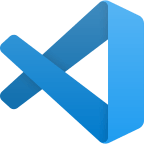





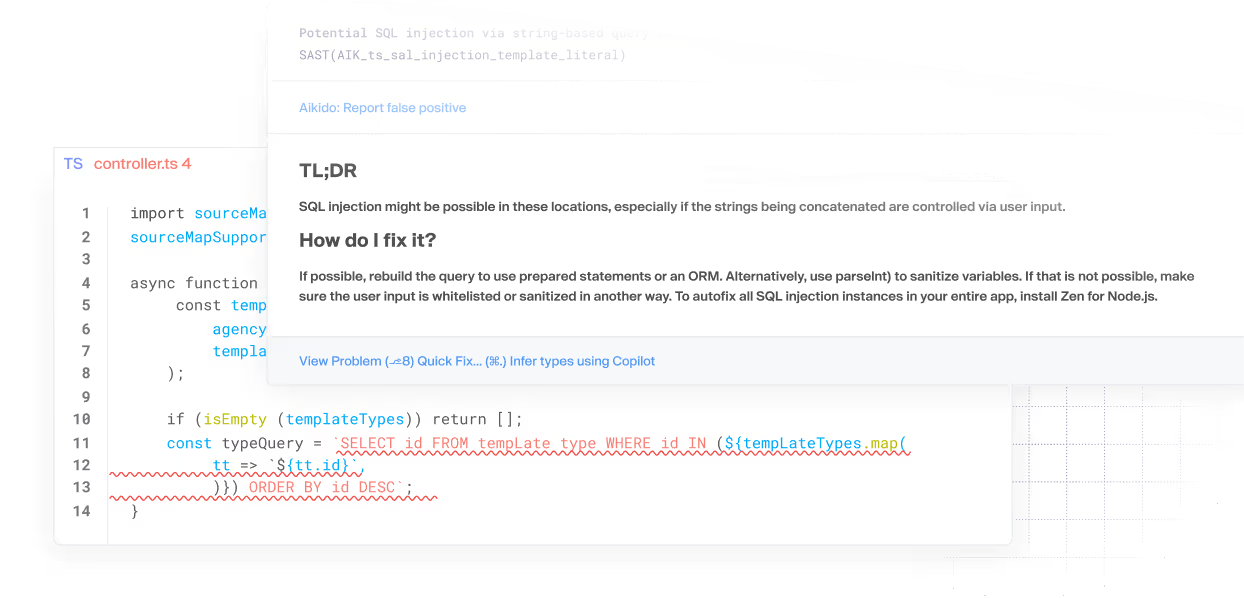


.webp)
.avif)