Checkmarx is a well-known application security testing platform specializing in static code analysis (SAST). It supports a broad range of programming languages and integrates well into development pipelines, helping organizations catch vulnerabilities in source code early.
However, developers and security teams have voiced frustrations that often lead them to explore alternatives. Common pain points include high volumes of false positives, complex tuning requirements, slow scan performance, and steep pricing.
For example, one G2 reviewer notes: “High number of false positives unless you carefully tailor it to each project”.
A Reddit user complained: “We paid to find vulnerabilities. The 1% valid finding is ... buried in 99% of the trash info.”
Another user review bluntly states: “Checkmarx is comparatively expensive, and there is no free edition to try out first”.
These issues, noise, complexity, and cost, have many teams exploring modern alternatives in 2026.
Below, we introduce five top Checkmarx alternatives that address these shortcomings. Each alternative offers a unique approach to application security, from developer-first platforms that minimize false positives, while others provide privacy-focused code scanners or fully integrated DevSecOps suites.
TL;DR
Aikido Security ranks as the #1 Checkmarx alternative by delivering modern software security without the friction.. Aikido offers best-of-breed products (SAST, SCA, DAST, IaC, and many more) that you can use as standalone solutions or integrate and expand into a fully-fledged security platform..
For organizations that need one suite for all their security needs, the Aikido platform covers code, cloud, protect (automate application protection, threat detection and response) and attack (detect, exploit and validate your entire attack surface, on demand). The best part? Aikido uses AI triage to kill ~85% of the noise, slashing false positives (no endless tuning needed) all while using a simple pricing model.
In summary, Aikido empowers technical leaders to achieve stronger application security faster and at lower cost than with Checkmarx’s enterprise setup.
Comparison Between Checkmarx and Aikido
The table below outlines their key differences to help you evaluate which better fits your team’s needs.
To summarize the comparison between Checkmarx and Aikido Security: Aikido offers more noise reduction, broader platform coverage at a lower total cost of ownership, far more proactive and real-time support that doesn’t come at the same premium, and far better team-based reporting. The speed of scanning is also a big differentiator; with organizations often citing much longer scan times for Checkmarx.
According to G2 reviews, Aikido is superior in almost every category of analysis compared to Checkmarx, with an overall rating of 4.7 for Aikido and 4.2 for Checkmarx. Aikido also comes out on top in Gartner reviews.
Below are a few genuine insights shared by Checkmarx users about their experience with the platform:

Reddit users also shared:
- Checkmarx often generates too many false positives, making it difficult to distinguish real security issues from noise.
- Its accuracy varies by programming language, performing better with some (like Java) but struggling with others such as C++ and C#.
- Frequent manual tuning and filtering are required to manage alerts, which adds extra maintenance overhead.
- Some users found scan results unclear or inconsistent, which reduced trust in the findings.
- A few users mentioned that while Checkmarx is powerful, it can feel complex to configure and optimize effectively.
If this sounds familiar, you’re probably ready to look at better options. In this article, we’ll walk you through the top Checkmarx alternatives that deliver real security without all the noise. We’ll cover:
• Aikido Security
• Bearer
• DeepSource
• GitLab Ultimate
• HCL AppScan
Curious how Checkmarx compares to modern static analysis scanners? Check out our Top 10 AI-powered SAST tools in 2026 to see the latest in static code analysis.
What is Checkmarx?
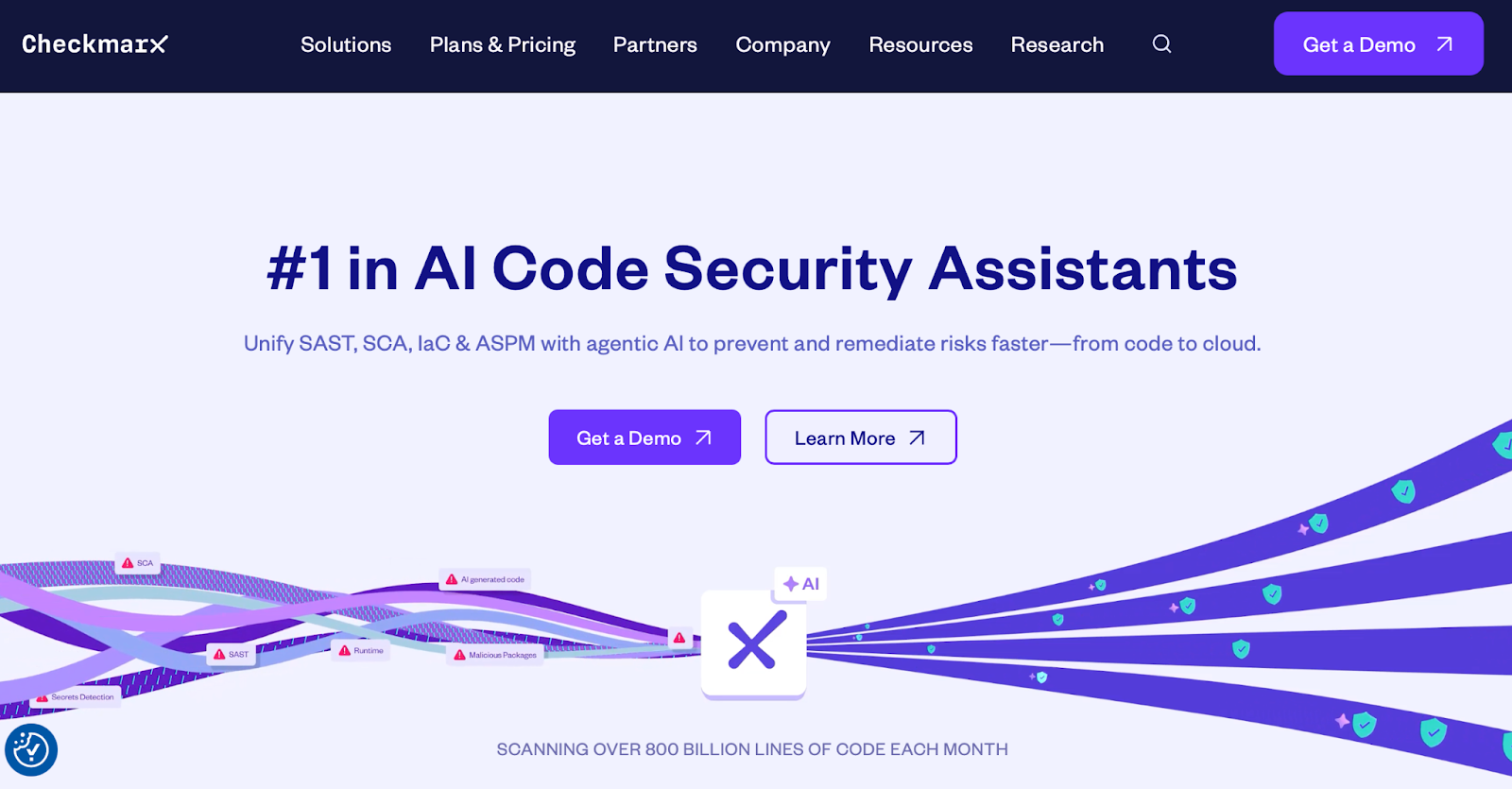
Checkmarx is a software security company founded in 2006. It specializes in application security testing, particularly static application security testing (SAST), among other offerings.
The platform, often referred to as Checkmarx One, brings together multiple AppSec technologies such as SAST, software composition analysis (SCA), infrastructure as code (IaC) scanning, and supply chain security into a unified environment. It is designed to integrate with modern development workflows, offering IDE plugins, CI/CD integrations, and support for a broad range of programming languages and frameworks.
In corporate settings, Checkmarx is positioned for enterprise-scale use. It supports large codebases, offers configurable policies and advanced reporting, and is trusted by many Fortune 100 organizations globally.
Key Checkmarx Product Features
- Application Security Platform (SAST-first): Checkmarx is a security tool primarily known for Static Application Security Testing, scanning source code for vulnerabilities such as SQL injection, XSS, and others before deployment. It’s designed for development and security teams to integrate automated code scanning into the SDLC.
- Comprehensive AST Suite: The newer Checkmarx One platform includes not just SAST but also Software Composition Analysis (SCA), Dynamic Application Security Testing (DAST), API security, IaC scanning and more. This breadth appeals to enterprises seeking an all-in-one solution.
- Developer Integrations: Checkmarx offers CI/CD pipeline integration and IDE plugins, including VS Code and IntelliJ, so developers can scan code before merging. Results appear in dashboards and can map to standards such as OWASP Top 10 and PCI DSS for compliance.
- Enterprise-Focused: It is used by large organizations that require Scalability and Policy Enforcement. Checkmarx supports over 100 languages and frameworks and provides governance features like centralized reporting and vulnerability management.
Pros and Cons of Checkmarx
Why Look for Checkmarx Alternatives?
Many teams find Checkmarx complex, costly, and prone to false positives. The alternatives below offer easier-to-use, developer-friendly solutions with broader coverage and better usability.
- Excessive False Positives: A common gripe is that Checkmarx flags too many non-issues, creating alert fatigue. Teams report spending significant time triaging “noise” instead of real flaws, which hurts developer trust in the tool.
- Steep Learning Curve: Tuning Checkmarx to reduce noise or adapt to a project’s context can be challenging. Rules customization and scan management require expertise, and the interface isn’t as developer-friendly as newer tools. This complexity can slow down adoption for development teams.
- High Pricing: Checkmarx is one of the more expensive AST products. It typically requires a substantial license investment, as there’s no free tier, which is hard to justify for small teams or startups. Costs also rise with the number of users and codebases.
- Performance Issues: Users have noted slow scan times on large codebases and heavy resource usage. Long scan queues or sluggish analysis can impede rapid CI/CD cycles.
- Coverage Gaps: While broad, Checkmarx doesn’t cover everything. Notably it lacks built-in code quality checks, so teams need separate linting and quality tools. Its SCA might not be as developer-centric or real-time as some dedicated dependency scanners. These gaps mean security and development teams often juggle multiple tools.
Considering these factors, many organizations are evaluating alternatives that provide a better developer experience, greater accuracy, and broader security coverage out of the box.
Key Criteria for Choosing an Checkmarx Alternative
When looking for a Checkmarx replacement, prioritize tools that balance deep security with developer usability:
- Comprehensive Coverage: Favor platforms that go beyond just SAST. Top alternatives bundle multiple scanners, static code analysis, open-source risk detection (SCA), secret detection, infrastructure-as-code checks, and even cloud posture security, into one solution for end-to-end coverage.
- Accuracy (Low False Positives): The best tools minimize noise with intelligent analysis (e.g. taint tracking, AI triage). Fewer false alerts mean developers trust the results. Look for claims of low false positive rates and features like vulnerability reachability analysis or machine learning to automatically dismiss likely false alarms.
- Developer-Friendly UX: A modern AppSec tool should meet developers where they work. This means IDE integration for real-time feedback, CLI tools, and pull request comments that make fixing issues convenient. It should also offer CI/CD integration to enforce security gates without excessive friction.
- Actionable Remediation: Simply finding issues isn’t enough. How easily can the team fix them? Good alternatives provide clear guidance or even one-click auto-fixes. Some offer AI-assisted fixes or code examples to accelerate remediation and reduce the manual effort on developers.
- Scalability & Cost-Effectiveness: Ensure the pricing model fits your organization. Many Checkmarx competitors have flat-rate pricing or free tiers, making them more accessible to small teams. Evaluate if you can start for free or at low cost and expand usage without breaking the budget. Cloud-based offerings can also scale analysis on demand without heavy on-premise setup.
- Integration & Workflow: The tool should integrate with your repositories, including GitHub, GitLab, and Bitbucket, as well as issue trackers and messaging apps. Smooth integration means security findings can be routed into the team’s normal workflow, such as creating Jira tickets or posting Slack alerts, so addressing them becomes part of normal development, not an isolated process.
Top 5 Alternatives to Checkmarx in 2025
In no particular order, here are five excellent Checkmarx alternatives and what makes each one stand out:
- Aikido Security: Developer-first best-of-breed products AppSec platform
- Bearer: Privacy-aware static analysis tool
- DeepSource: Lightweight SAST with autofixes
- GitLab Ultimate: Built-in code security with DevOps
- HCL AppScan: Enterprise-grade DAST and SAST
1. Aikido Security
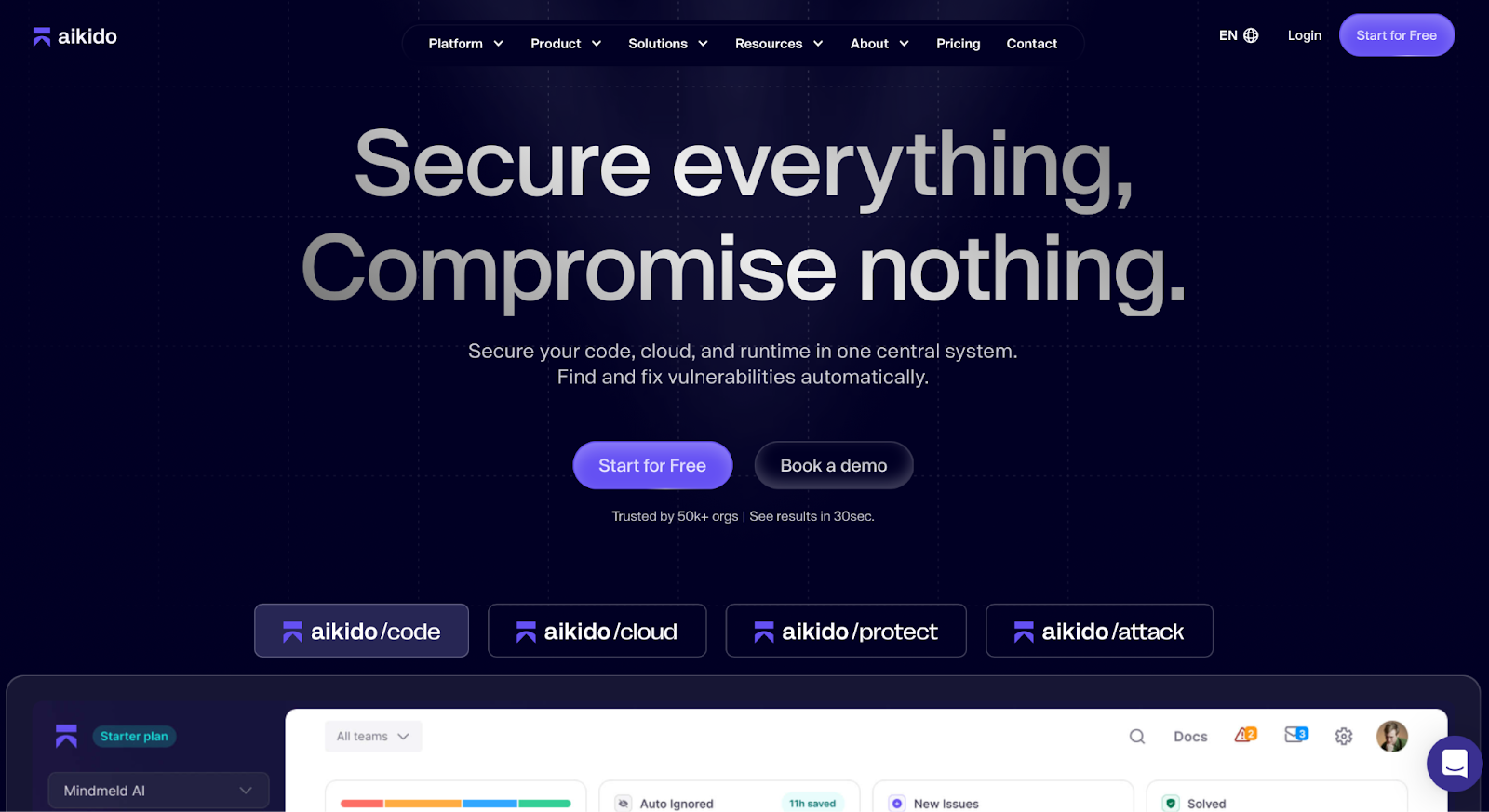
Aikido website
Aikido Security is a developer-first application security platform built with developers in mind. For organizations looking to cover one element of security, Aikido offers best-in-class SAST code analysis, secrets detection, SCA, DAST, container scanning, IaC checks, and even cloud security, that integrate with any infrastructure.
You can also use Aikido as a complete end-to-end security platform that covers everything from code to cloud and even runtime security so your team doesn't have to manage separate tools.
Its mission is simple: “no noise, real protection.” Instead of flooding you with alerts, Aikido auto-triages findings, cutting out up to 85% of false positives so you can focus on what actually matters.
Designed for modern engineering teams, Aikido integrates seamlessly into developer workflows via IDE plugins, CI/CD pipelines, and version control systems. It also offers transparent and accessible pricing.
Key Features:
- Best-of-breed scanners: Aikido offers best-in-class scanners for any part of your IT estate. Code scanning, IaC scanning, API scanning, etc. And compared with other scanners, Aikido has shown better reachability analysis and auto remediations.
- Connected “code-to-cloud” coverage: Aikido links code, cloud, and runtime in one seamless workflow. You can start with the module for (code scanning, container/IaC scanning, API security, and runtime protection) and scale to gain deeper context as you expand.
- Developer-Centric Workflow: Comes with 100+ integrations, like – VS Code, JetBrains IDEs, GitHub/GitLab, CI/CD pipelines, – so security checks run in the background of your normal workflow. It also enables SBOM generation and compliance workflows for regulated industries.
- AI AutoFix: Aikido offers AI-generated autofixes for issues across SAST, IaC, and cloud configs,creating PRs with suggested code changes and full auditability.
- Runtime Protection with Reachability Analysis: Aikido delivers runtime protection that monitors live applications, containerised workloads and APIs. It connects runtime findings back to repositories and cloud assets so teams see how vulnerabilities actually map across code, infrastructure and live systems.
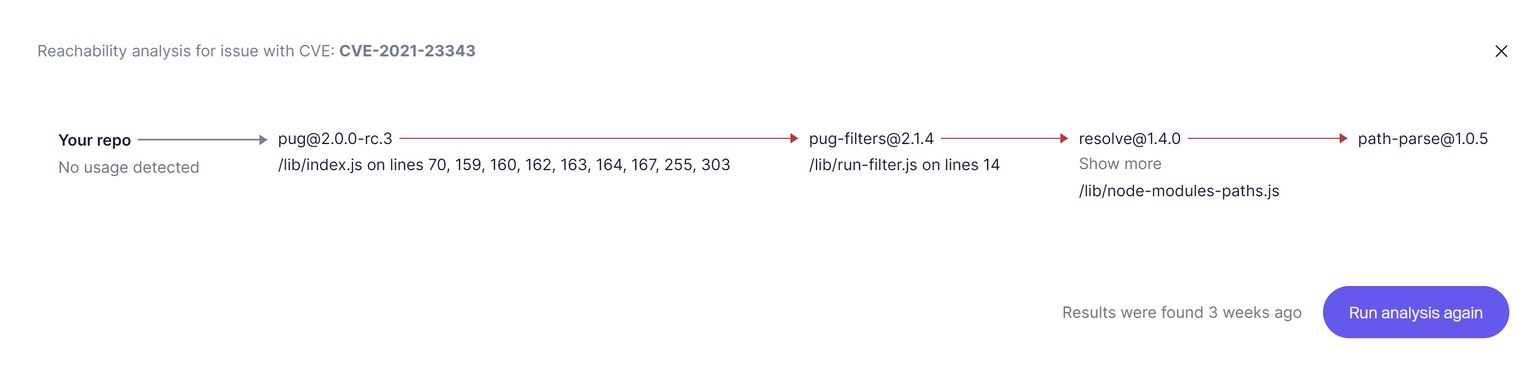
Pricing Plans
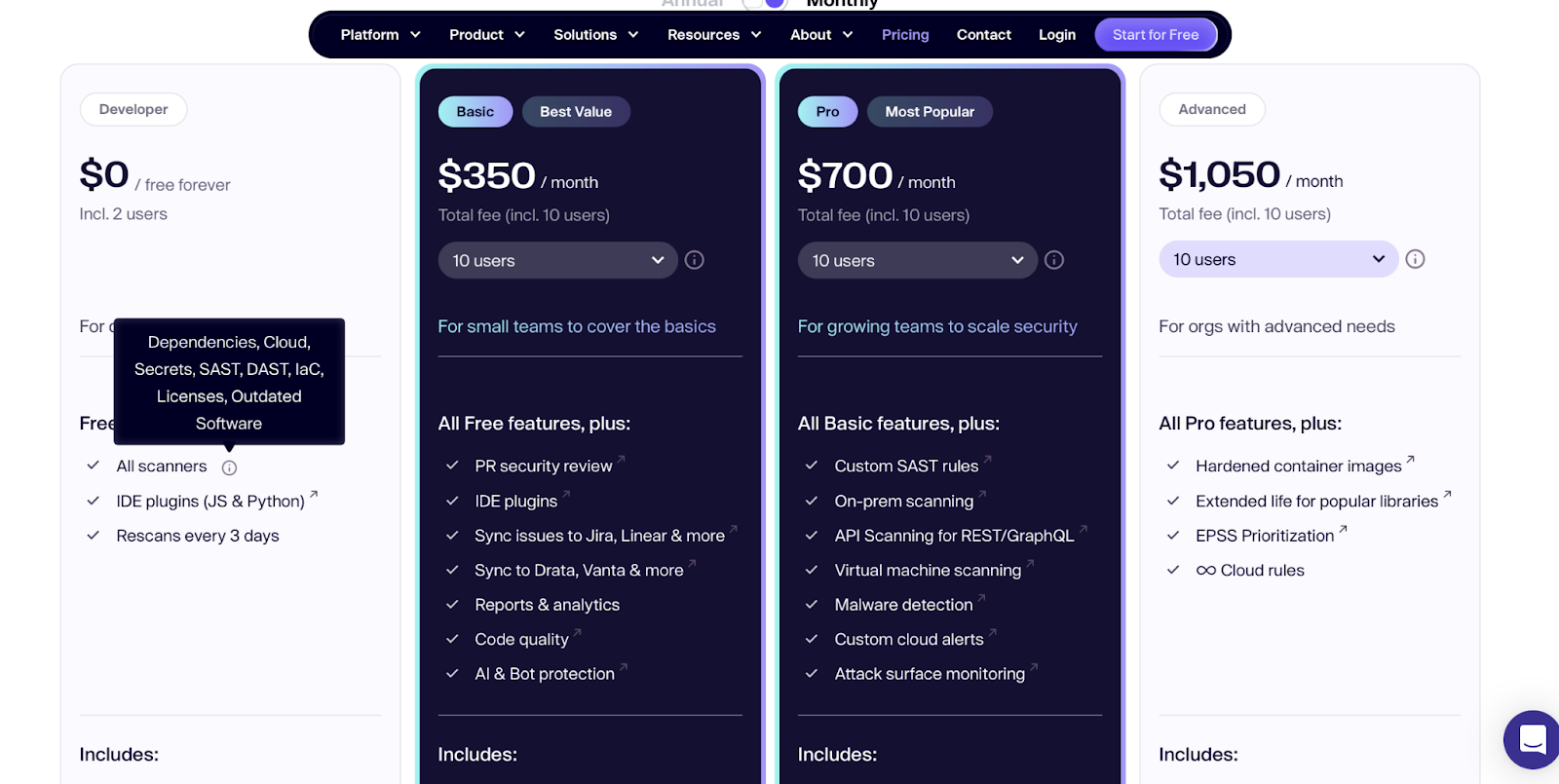
Developer (Free Forever):
- Free for up to 2 users.
- Supports 10 repos, 2 container images, 1 domain, 1 cloud account.
Basic:
- $300/month for 10 users; $35 per additional user.
- Supports 10 repos, 25 container images, 5 domains, and 3 cloud accounts.
Pro:
- $700/month for 10 users; $70 per additional user.
- Supports 250 repos, 50 container images, 15 domains, and 20 cloud accounts.
Advanced:
- $1,050/month for 10 users; $105 per additional user.
- Supports 500 repos, 100 container images, 20 domains, 20 cloud accounts, and 10 VMs.
Enterprise:
- Custom pricing.
- Includes all Advanced features plus multi-tenant portal, dedicated onboarding, enterprise support, and SLA.
Pros of Aikido Security
Here’s a quick look at Aikido Security’s key advantages and potential drawbacks.
- Comprehensive Coverage: Offers SAST, SCA, IaC scanning, cloud security, and more in one platform.
- Developer-Friendly: Intuitive UI and seamless integration with GitHub/GitLab improve workflows.
- Low Noise: Advanced filtering reduces false positives, making alerts actionable.
- AI AutoFix: Automatically generates pull requests to fix vulnerabilities quickly.
- Transparent Pricing: Flat-rate plans make budgeting simple and predictable.
Aikido User Ratings & Reviews
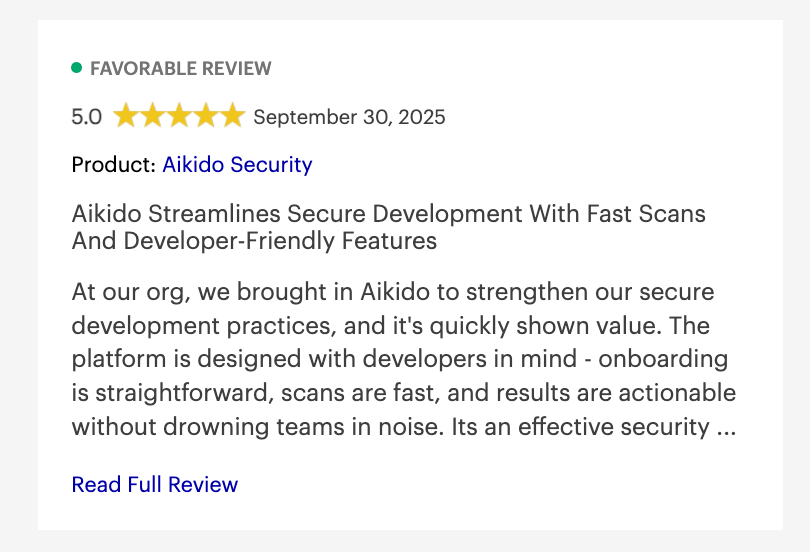

Aikido Security holds an overall rating of 4.7 out of 5, reflecting strong user satisfaction. Users consistently praise its intuitive interface, developer-first workflow, and smooth integration into CI/CD pipelines. Many note that it effectively reduces noise by surfacing only actionable security issues, which helps teams focus on real vulnerabilities without getting overwhelmed.
Why Choose It:
Good for teams that want a security platform delivering real coverage and high signal with minimal noise. Ideal for modern development teams that want to ship fast and secure, without security theater or tool sprawl.
2. Bearer

Bearer is a privacy-focused SAST tool that detects sensitive data flows and common security vulnerabilities in code. It’s a CLI-first tool available as open source (Bearer CLI) with a commercial tier for deeper enterprise features.
Its unique value lies in helping dev teams understand how sensitive data is handled across their codebase,which is useful for GDPR or HIPAA compliance. Bearer supports multiple languages including Go, Python, PHP, JavaScript, TypeScript, Ruby, and Java.
Key Features:
- Sensitive Data Tracing:
Bearer tracks how data flows through your application, flagging if PII is stored or transmitted insecurely. Think of it as SAST combined with privacy risk mapping. - Security Scanning:
Detects OWASP Top 10 and CWE Top 25 vulnerabilities across major programming languages . Covers injection flaws, insecure crypto, hardcoded secrets, and other high-impact issues. - Lightweight Dev Integration:
Installs via CLI or Docker, runs locally or in CI, and provides instant scan results. Pairs easily with other tools such as SCA or IaC scanners in your pipeline.
Pricing Plans
- Bearer CLI (Free & Open-Source): Fully open-source SAST tool, usable without signup.
- Bearer Cloud: Enterprise-focused option for scaling security; demo available to explore features and pricing.
Pros and Cons of Bearer
Pros of Bearer:
- Open Source & Developer-Friendly: Free and accessible, designed for developers.
- Sensitive Data Detection: Flags PII, PHI, and financial data for compliance.
- Workflow Integration: Works seamlessly with GitHub, GitLab, and Bitbucket.
- Automated Reporting: Generates privacy and compliance reports automatically.
- Scalable & Automated: Supports continuous scanning and enterprise workflows.
Cons of Bearer:
- Limited Language Support: Covers fewer languages than some SAST tools.
- Requires Source Code Access: Needs code availability for scanning.
- False Positives: May produce alerts that require manual review.
- Learning Curve: Initial setup and integration may take time for new users.
- Pricing: Paid tier may be costly for smaller teams; no free enterprise plan.
Bearer User Ratings & Reviews

Bearer is highly rated on with 4.7/5, praised for its ease of use, privacy-focused scanning, and actionable security insights. Developers appreciate how it tracks sensitive data flows, integrates seamlessly with Git platforms, and reduces noise compared to traditional SAST tools. Some users note that advanced AppSec features beyond privacy scanning may require additional tools.
Why Choose It:
Best suited for teams focused on data protection and privacy risks, especially in regulated industries. Bearer is also a strong choice for developers who want an easy-to-use SAST engine that highlights both code and data-handling issues .
3. DeepSource
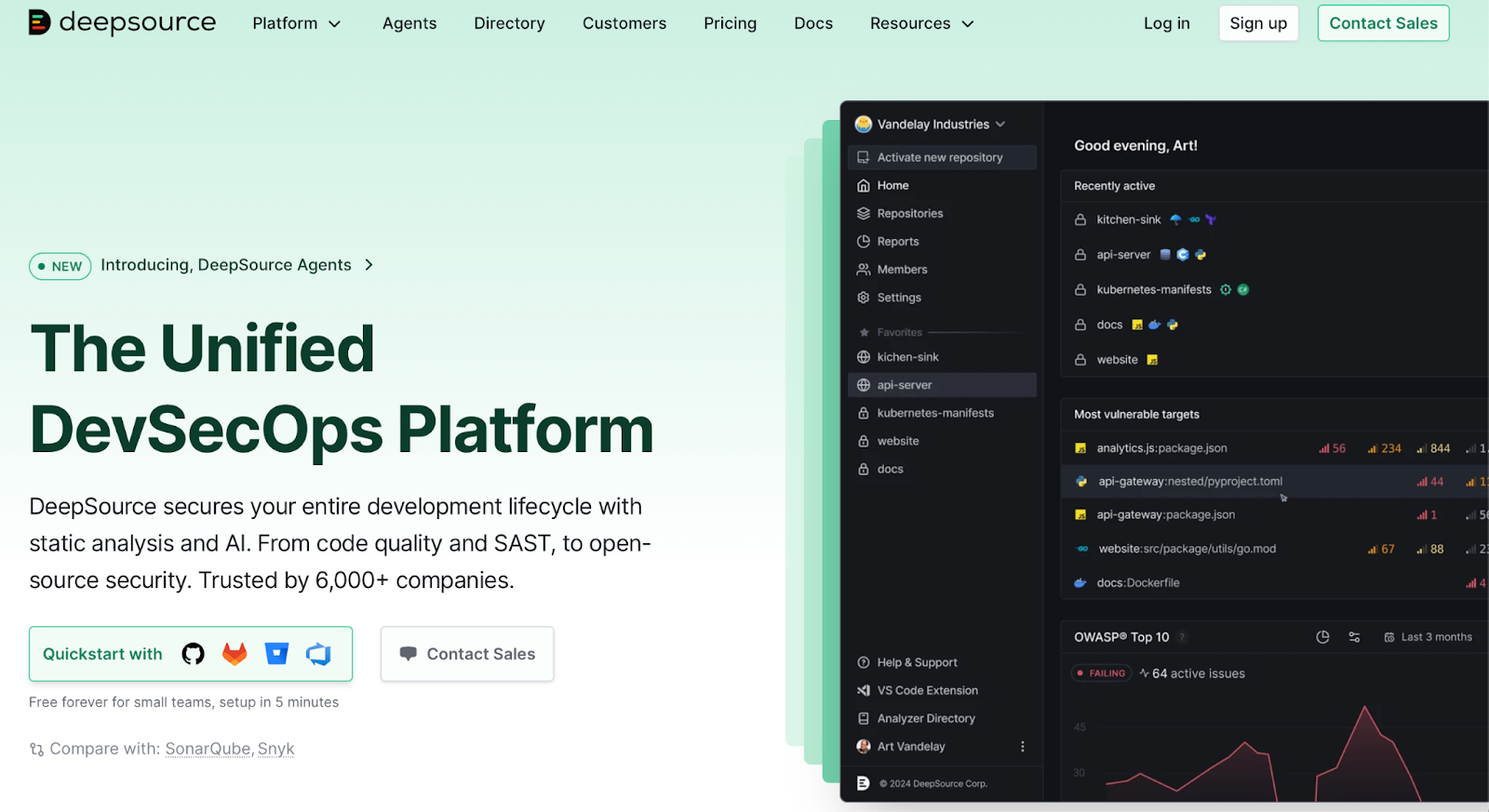
DeepSource is a developer-first code analysis platform that combines static security analysis with code quality checks, style enforcement, and performance bug detection. Its sweet spot is helping dev teams catch and fix vulnerabilities alongside code smells and logic flaws, all through a Git-integrated workflow. Unlike Checkmarx, DeepSource remains extremely lightweight and delivers one-click autofix pull requests for many issues.
It supports major languages such as Python, JavaScript/TypeScript, Go, Ruby and Java, and claims under 5% false positives in its SAST engine. With Autofix™ AI, you can have suggested fixes submitted as pull requests automatically, which helps speed up remediation and reduce manual effort.
Key Features:
- Multi-Category Static Analysis: Supports security, performance, and quality checks across languages like Python, JavaScript, Go, and Java, all within one unified engine. It also aids teams modernizing legacy applications.
- Autofix + PR Suggestions: DeepSource automatically generates fixes for common issues and submits pull requests, making it ideal for busy teams looking to reduce remediation time and technical debt.
- CI/CD & IDE Integrations: Runs automatically on each commit or pull request, integrates with popular IDEs, and supports GitHub and GitLab workflows. Merge gate policies can also be enforced to maintain code quality before merging.
- Config-as-code & fine-grained rules: DeepSource allows full configuration via a .deepsource.toml file, lets you tailor analyzers, ignore rules, and set up specific scan modes like “baseline only new issues.”
Pricing Plans

Free:
- $0/month per seat.
- 1 private repo, unlimited public repos.
Starter:
- $8/month per seat.
- Unlimited private/public repos and team members.
Business:
- $24/month per seat.
- Unlimited repos, team members, and analysis runs.
Enterprise:
- Custom pricing.
- Full unlimited access for repos, users, and analysis.
Pros and Cons of DeepSource
Pros of DeepSource:
- Comprehensive Analysis: Detects bugs, security issues, and performance problems across multiple languages.
- Automated Fixes: Offers Autofix™️ for one-click PR fixes, reducing manual remediation.
- CI/CD Friendly: Integrates easily with GitHub, GitLab, Bitbucket, and pipelines.
- Clear Reporting: Provides actionable insights on vulnerabilities, code health, and trends.
- Developer-Friendly: Intuitive dashboard and customizable rules make tracking quality easier.
Cons of DeepSource:
- False Positives: Some alerts may require manual review.
- Limited IDE Integration: Real-time coding feedback is not available.
- Performance on Large Codebases: Analysis can be slower for big projects.
- Learning Curve: Configuration may take time for new users.
- Pricing for Private Repos: Free tier exists for open-source; paid plans can be costly for small teams.
DeepSource User Ratings & Reviews

DeepSource holds a strong 4.5/5 rating. Users appreciate its ease of use, Git-integrated static analysis, and autofix PRs, which help maintain code quality while catching vulnerabilities. Its customizable rules and intuitive workflow make it ideal for small-to-medium teams. Some note minor limitations on the free plan, but overall it’s praised as a developer-friendly and cost-effective solution.
Why Choose It:
Ideal for small to medium teams that want to uphold security and quality standards with minimal friction. It’s not just a scanner; it’s a productivity tool that keeps your codebase healthy, provides actionable code-health reports, and helps teams track progress as they fix bugs.
4. GitLab Ultimate
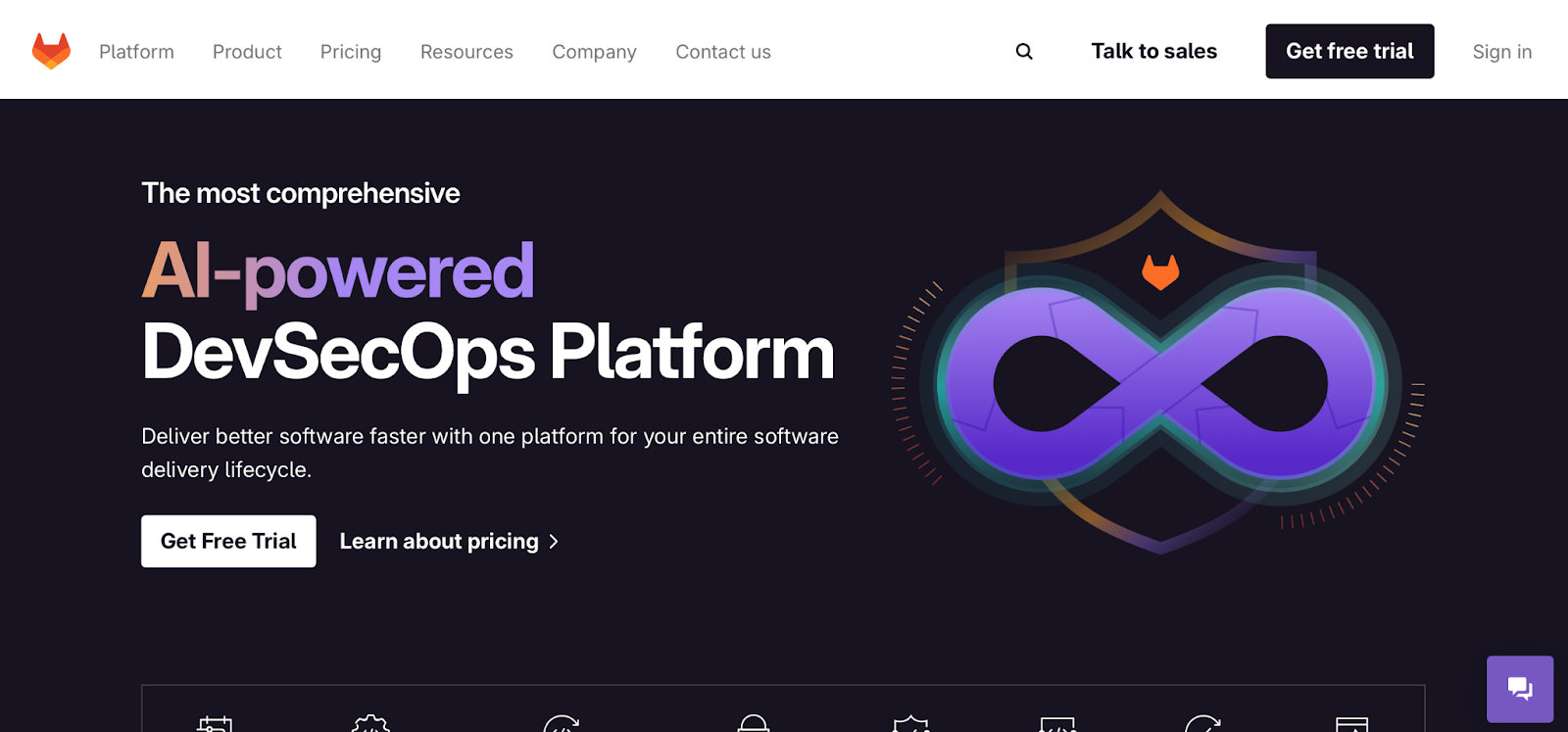
GitLab Ultimate brings DevSecOps tooling directly into your GitLab repositories , offering built-in SAST, DAST, dependency scanning, container scanning, and more. If you already use GitLab, Ultimate delivers CI-integrated security that runs in your pipelines with minimal additional setup.
Another strength is the security dashboard & vulnerability management: Ultimate consolidates all scan results into a central view, enabling teams to prioritize and manage remediation work across projects.
Key Features:
- SAST + DAST + SCA: Includes static analysis, dynamic scanning, open source dependencies, and container image analysis . Results appear directly in merge requests and dashboards your team already uses.
- Security Dashboard: Teams can review and prioritize vulnerabilities from a single, unified dashboard. It also allows automatic issue creation and generates detailed compliance reports.
- Pipeline Integration: All security checks run natively in your .gitlab-ci.yml, giving you full control over scans run,, what thresholds to enforce, and which rules to gate merges on.
Pricing Plans
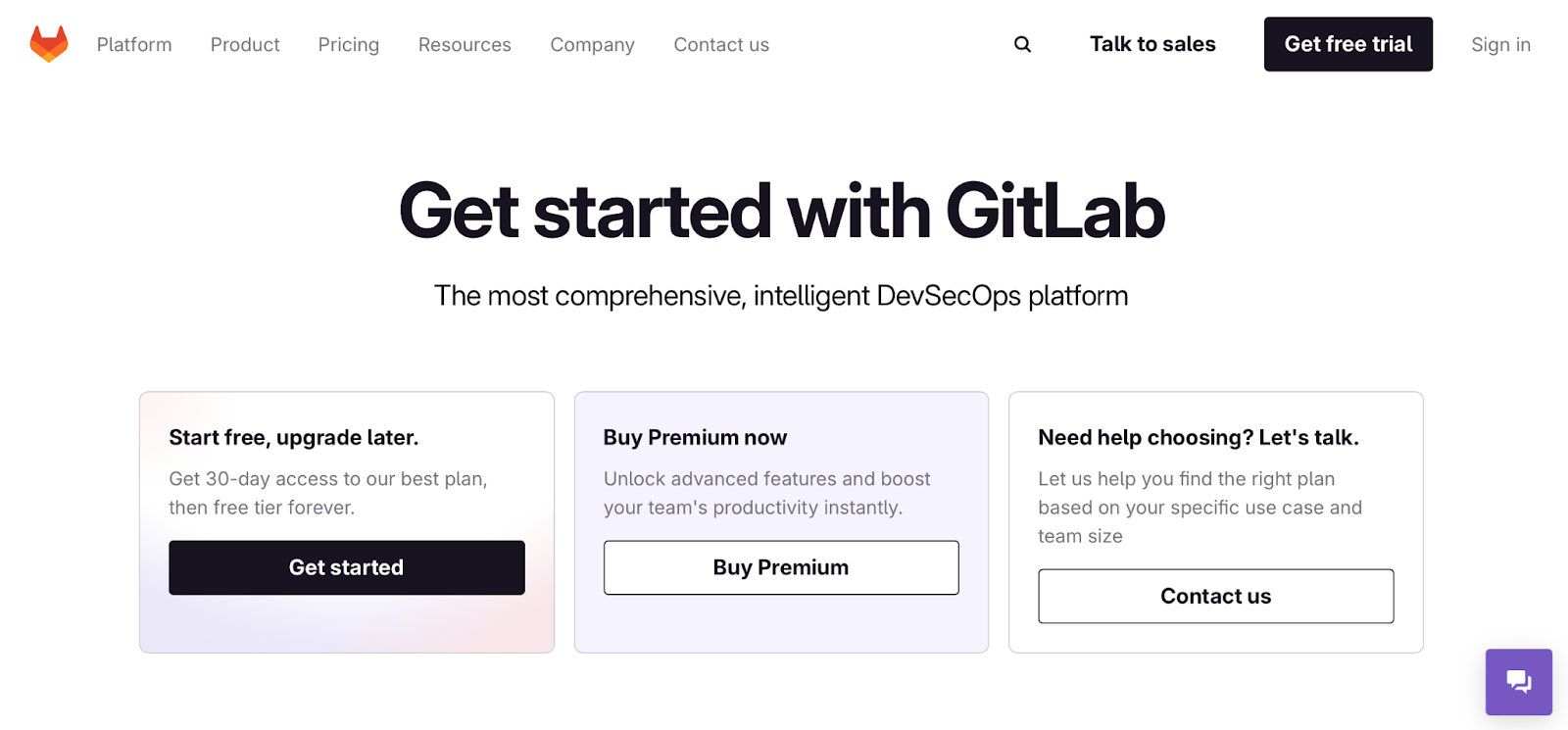
Ultimate
- Contact GitLab for pricing.
- Enterprise-focused for advanced security and compliance.
Dedicated
- Contact GitLab for pricing.
Dedicated for Government
- Contact GitLab for pricing.
- Designed for government and regulated environments, hosted on FedRAMP-compliant infrastructure.
Pros and Cons of GitLab Ultimate
Pros:
- Comprehensive DevOps Platform: Covers the entire DevOps lifecycle in one tool.
- Built-in Security Features: Integrated SAST, DAST, dependency, and container scanning.
- Automated Compliance Management: Helps teams meet standards like SOC 2 and GDPR.
- Enhanced Collaboration Tools: Improves team communication with merge requests, issue tracking, and code reviews.
- Scalability and Performance: Handles large teams and projects efficiently.
Cons:
- Steep Learning Curve: Many features can be overwhelming for new users.
- Resource-Intensive: Self-hosting requires significant hardware and maintenance.
- Performance Issues at Scale: Large instances may experience slowdowns.
- Complex User Interface: Numerous features can make navigation confusing.
- High Cost: Pricing may be prohibitive for smaller teams.
GitLab Ultimate User Ratings & Reviews

GitLab has an overall user rating of 4.5 out of 5. Users highlight its comprehensive DevOps features, including CI/CD, version control, and built-in security tools, as major strengths. Some users note occasional delays in feature updates, but overall, the platform is praised for boosting team productivity and providing enterprise-grade capabilities
Why Choose It:
Ideal for teams that use GitLab who want security built into their dev workflow without adopting a separate tool. Best for orgs already invested in GitLab and looking to consolidate tooling under one umbrella.
5. HCL AppScan

HCL AppScan is a comprehensive enterprise-grade application security testing suite that combines SAST, DAST, IAST, and SCA in one platform. Originally developed by IBM, it has evolved under HCL to meet the needs of large organizations with strict compliance standards and dedicated security teams.
It’s designed for enterprises that require deep coverage, detailed reporting, and seamless integration into complex DevSecOps pipelines.
Key Features:
- Enterprise-Level SAST:
Advanced static analysis with data flow tracking, taint analysis, and customizable rule sets. Supports legacy languages and large-scale enterprise systems. - DAST and IAST integration:
Provides combined static and dynamic scanning to confirm exploitability of issues in staging or live environments. - On-Prem + Cloud Deployment:
Flexible on-premises and cloud deployment options, along with multi-project dashboards, make it suitable for regulated environments with strict data handling policies. - Compliance and Regulatory Reporting: Offers customizable reports that map application security data to key regulations and industry standards, aiding in documenting progress toward compliance goals.
- Seamless CI/CD integration: Integrates with CI/CD tools like Jenkins, Azure DevOps, and GitLab, enabling automated security testing within the development pipeline for early vulnerability detection.
Pricing Plans

HCL AppScan CodeSweep:
Free
HCL AppScan Standard:
- Cost: Contact HCL for pricing.
- Note: Flexible licensing to suit different organizational structures.
HCL AppScan on Cloud:
Subscription-based; contact HCL for pricing.
HCL AppScan User Ratings & Reviews
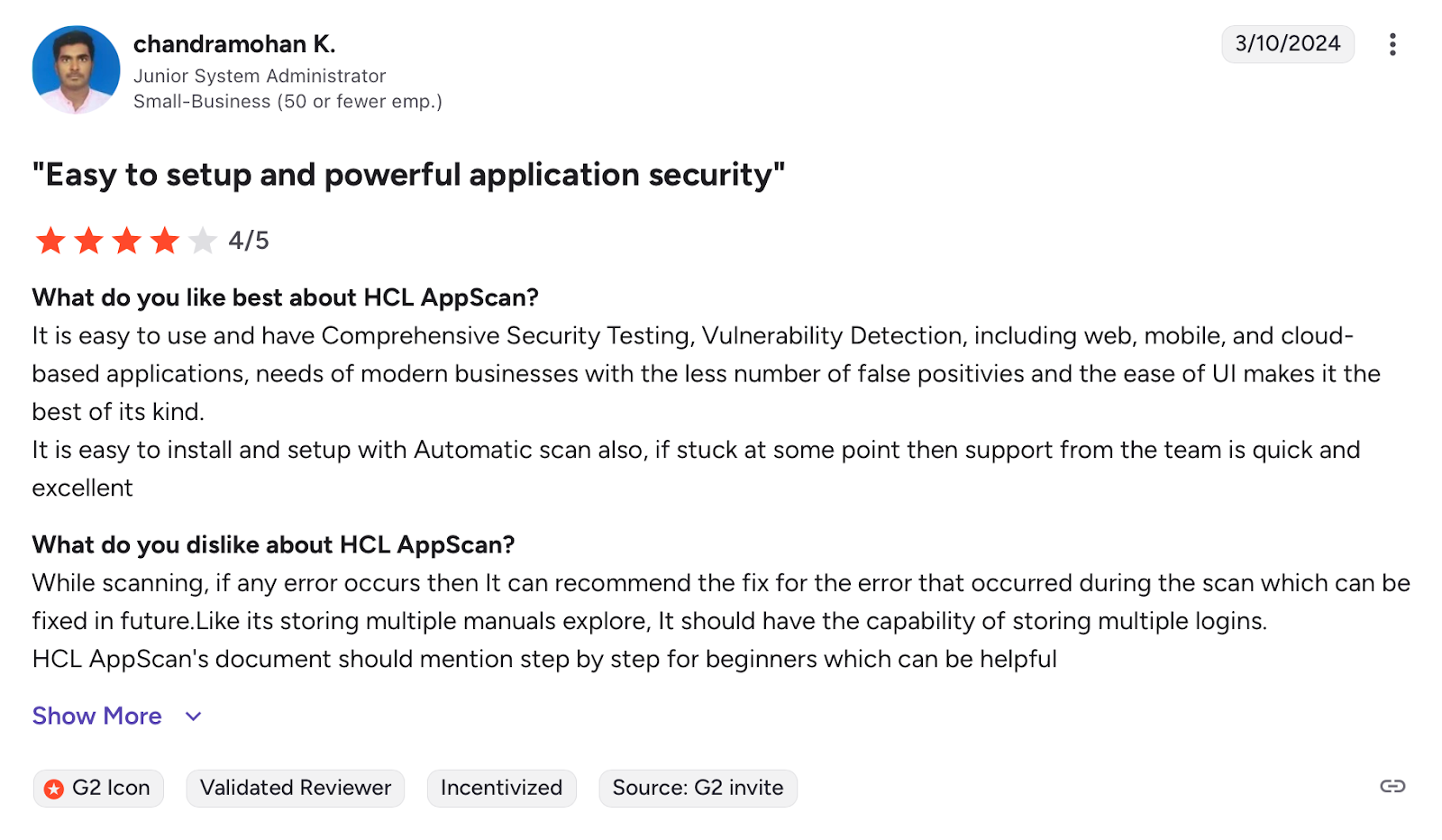
HCL AppScan has an overall user rating of 3.9/5 rating. Users praise its reporting, and automation, but note false positives and high cost as drawbacks. It’s best for organizations with dedicated AppSec teams and strict compliance needs.
Pros and Cons of HCL AppScan
Pros:
- Comprehensive Security Testing: Covers SAST, DAST, and IAST, giving full lifecycle coverage.
- Integrated Compliance Reporting: Built-in templates for standards like PCI DSS and HIPAA simplify regulatory adherence.
- AI-Powered Remediation: Reduces false positives and groups findings to make fixing vulnerabilities faster.
- IDE Integration: Works directly in popular developer environments like Visual Studio, Eclipse, and IntelliJ.
- Scalable Deployment Options: Offers on-premises or cloud setups to match organizational infrastructure needs.
Cons:
- Performance Issues with Large Applications: Scan speed slows for big or complex apps.
- High Licensing Costs: Expensive pricing, particularly for smaller organizations.
- Integration Challenges: Some difficulty connecting with other tools or pipelines.
- User Interface Complexity: Steeper learning curve for new users.
- Limited Support for Emerging Technologies: May not fully handle modern frameworks.
Why Choose It:
It is best suited for enterprises with dedicated AppSec teams and significant compliance requirements.
Comparison Table
Conclusion
Checkmarx is a powerful tool, but for many teams, it can feel noisy, expensive, and slow. The good news is that you have alternatives. Tools like Aikido Security deliver broader coverage with a more seamless developer experience. Others, like Bearer and DeepSource, are lightweight, fast, and easier to adopt for smaller teams or specific use cases.
Whether you’re focused on privacy, automation, or CI/CD integration, there’s a solution tailored to your workflow and team size. Modern AppSec platforms reduce false positives, streamline remediation, and integrate smoothly into development pipelines so security doesn’t slow you down.
If you’re ready to simplify your application security, try Aikido Security for free or book a demo to see it in action.
FAQ
You Might Also Like:
{
"@context": "https://schema.org",
"@graph": [
{
"@type": "FAQPage",
"mainEntity": [
{
"@type": "Question",
"name": "What is the best free alternative to Checkmarx?",
"acceptedAnswer": {
"@type": "Answer",
"text": "Bearer (open-source CLI) and DeepSource (free for small teams) offer strong static analysis with privacy-focused rules and good defaults. Aikido Security also provides a free tier for 2 users, with integrated SAST, DAST, and SCA – a more comprehensive developer-friendly platform out of the box. In short: Bearer and DeepSource for simple code scanning, Aikido for all-in-one AppSec."
}
},
{
"@type": "Question",
"name": "Which tool is best for small development teams?",
"acceptedAnswer": {
"@type": "Answer",
"text": "Aikido and DeepSource are great picks. Aikido offers flat pricing (e.g. $300/month for 10 users), developer-native integrations, and broad coverage. DeepSource shines with per-seat pricing and useful autofix. GitLab Ultimate works but is expensive ($99/user). Bearer is free, but limited. For value and simplicity, Aikido is hard to beat for lean teams."
}
},
{
"@type": "Question",
"name": "Why choose Aikido over Checkmarx?",
"acceptedAnswer": {
"@type": "Answer",
"text": "Aikido integrates directly into development workflows (IDE, CI), reduces false positives with AI, and covers more out-of-the-box (SAST, secrets, IaC, DAST, CSPM). It’s easier to set up, cheaper, and more developer-focused than Checkmarx, which often requires additional tools and manual tuning. Plus, Aikido includes AutoFix features to help remediate issues faster."
}
},
{
"@type": "Question",
"name": "Can I use more than one of these tools together?",
"acceptedAnswer": {
"@type": "Answer",
"text": "Yes. Many teams combine tools for different strengths – e.g., DeepSource for static analysis, Aikido for runtime/cloud coverage, GitLab for CI pipeline checks. Just make sure to avoid duplication and define how tools work together. Aikido or DeepSource as the dev-facing tool, and another (like HCL AppScan) for periodic deep scans is a common approach."
}
}
]
},
{
"@type": "ItemList",
"itemListElement": [
{
"@type": "ListItem",
"position": 1,
"name": "Aikido Security",
"url": "#aikido-security"
},
{
"@type": "ListItem",
"position": 2,
"name": "Bearer",
"url": "#bearer"
},
{
"@type": "ListItem",
"position": 3,
"name": "DeepSource",
"url": "#deepsource"
},
{
"@type": "ListItem",
"position": 4,
"name": "GitLab Ultimate",
"url": "#gitlab-ultimate"
},
{
"@type": "ListItem",
"position": 5,
"name": "HCL AppScan",
"url": "#hcl-appscan"
}
]
}
]
}



.avif)
