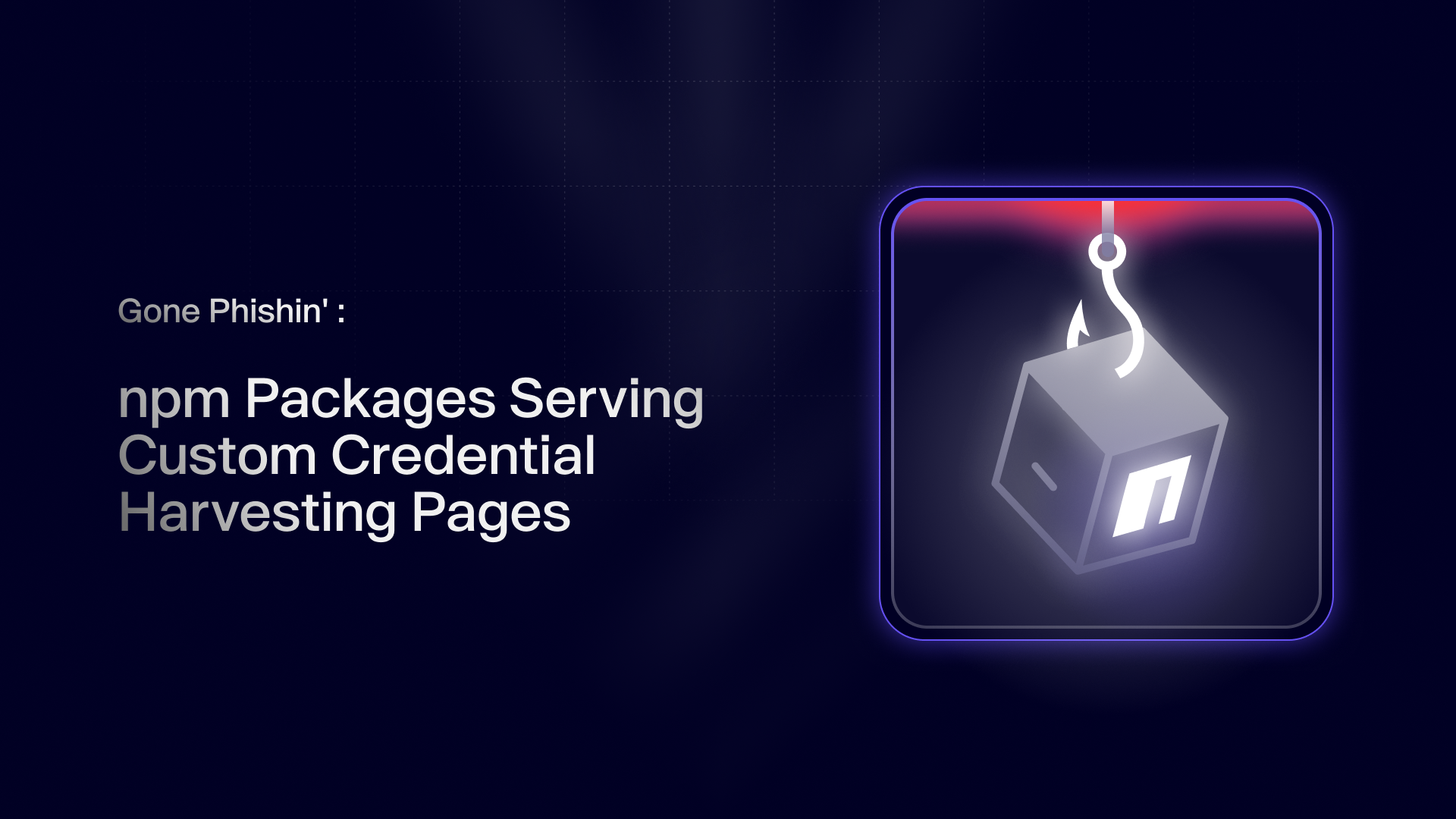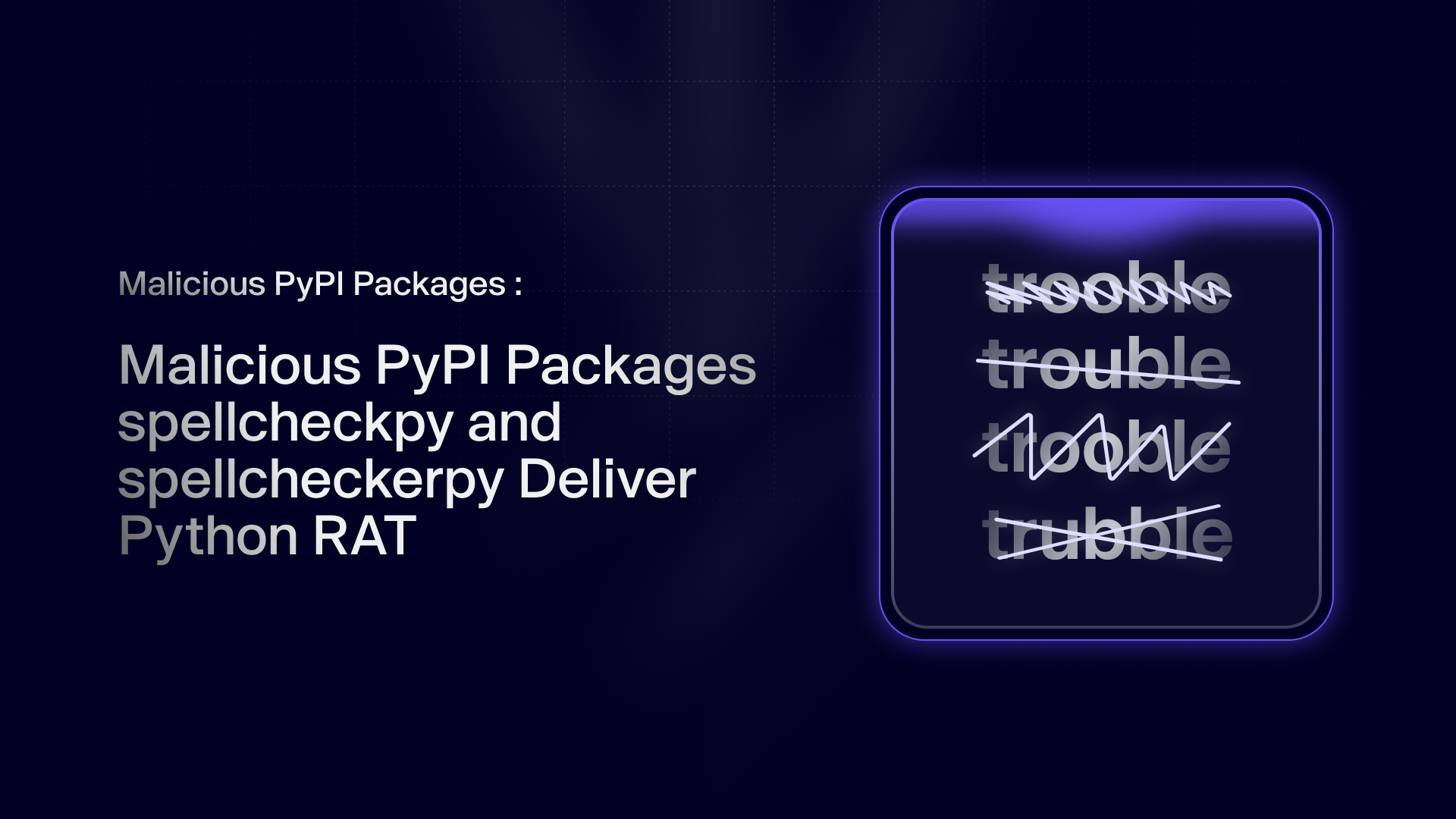.avif)

Welcome to our blog.

2026 State of AI in Security & Development
Our new report captures the voices of 450 security leaders (CISOs or equivalent), developers, and AppSec engineers across Europe and the US. Together, they reveal how AI-generated code is already breaking things, how tool sprawl is making security worse, and how developer experience is directly tied to incident rates. This is where speed and safety collide in 2025.

Customer Stories
See how teams like yours are using Aikido to simplify security and ship with confidence.
Compliance
Stay ahead of audits with clear, dev-friendly guidance on SOC 2, ISO standards, GDPR, NIS, and more.
Guides & Best Practices
Actionable tips, security workflows, and how-to guides to help you ship safer code faster.
DevSec Tools & Comparisons
Deep dives and side-by-sides of the top tools in the AppSec and DevSecOps landscape.

IDOR Vulnerabilities Explained: Why They Persist in Modern Applications
Learn what an IDOR vulnerability is, why insecure direct object references persist in modern APIs, and why traditional testing tools struggle to detect real authorization failures.
The CISO Vibe Coding Checklist for Security
AI-powered vibe coding lets anyone ship software. This post outlines the security risks CISOs are facing and introduces a practical checklist, informed by CISOs at Lovable and Supabase.
Aikido’s 2025 SaaS CTO Security Checklist
SaaS companies have a huge target painted on their backs when it comes to security. Aikido's 2024 SaaS CTO Security Checklist gives you over 40 items to enhance security 💪 Download it now and make your company and code 10x more secure. #cybersecurity #SaaSCTO #securitychecklist
Get secure now
Secure your code, cloud, and runtime in one central system.
Find and fix vulnerabilities fast automatically.
.avif)