.png)

Virtual Machine Scanning
Secure everything running in prod - with or without agents.
- Uncover blindspots
- Low bandwidth cost
- With an agent or Agentless
.avif)





















See the risks & Fix them fast
The Problem
- Not all production changes are tracked.
One undocumented release can expose your VM to threats. - Code is secure, but what about your live VM?
Manual or undocumented releases bypass security checks. - Traditional tools stop at the build.
Your VM might be running something no one reviewed. - Production security is often assumed.
But assumptions don’t stop vulnerabilities. - VM security tools are invasive.
Agents slow things down and disrupt performance.

The Aikido Solution
- Scan your VM silently.
No agents, no impact, just clarity. - Catch what others miss.
Agentless VM scanning from backup. - Scan your production VM directly.
No installs, no risk. - Know for sure with hands-off VM scanning.
- Our scan uses just a backup.
No load, no downtime.
Virtual machine features
Uncover Blindspots
.avif)
Simple to Deploy and Run
Agents are invasive and hard to deploy. Aikido’s VM scanning is agentless, making setup and ongoing security dead simple.
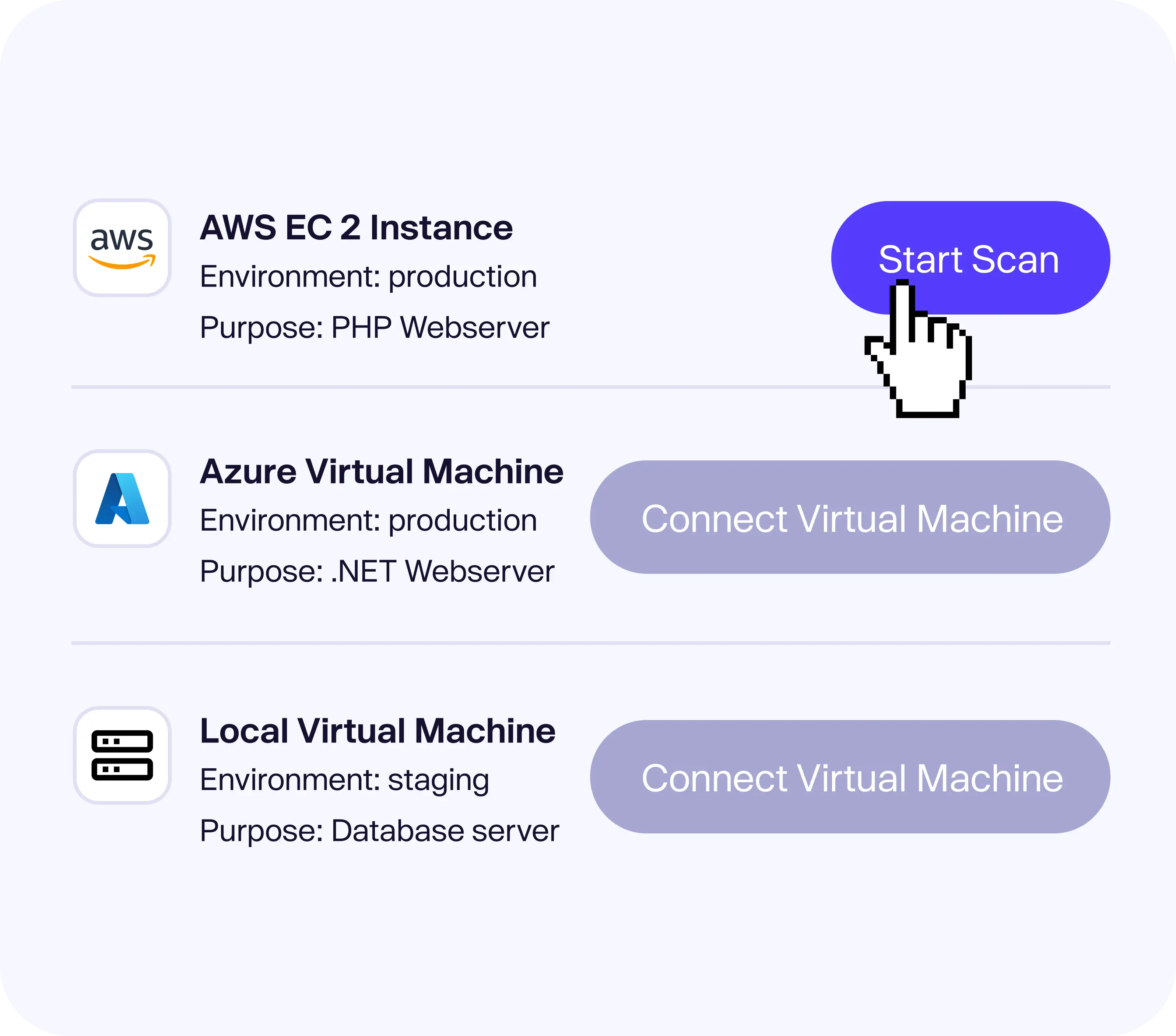
Get Instant Visibility into your Cloud Security
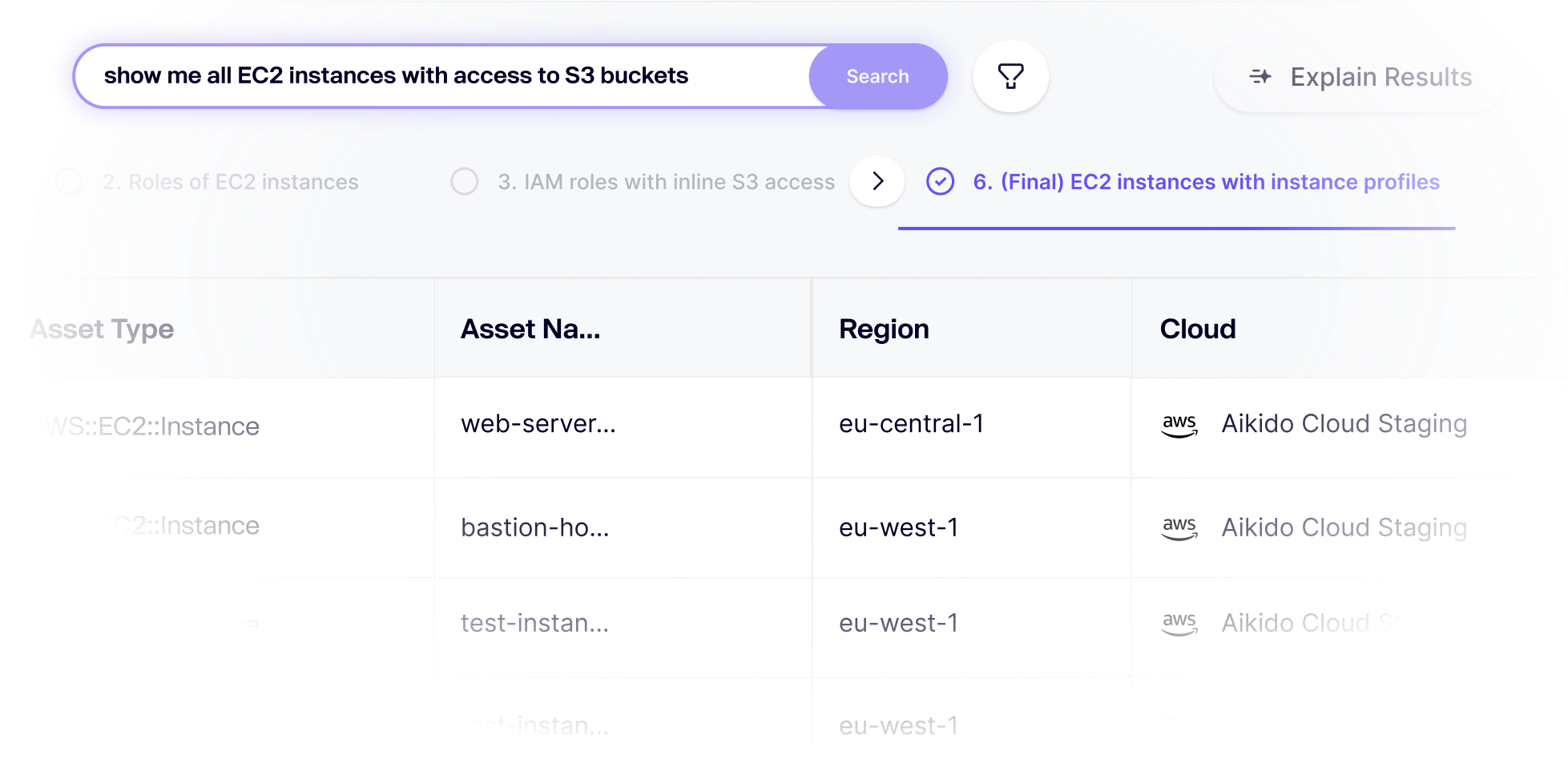
Up to 50% Less Bandwidth Cost
Virtual Machine scanning can be costly due to lots of data being transferred. Aikido checks what has changed and only downloads new versions when needed.
.avif)
Recalculated Vulnerability Severity Scores

Full Coverage in One Platform
Replace your scattered toolstack with one platform that does it all—and shows you what matters.
Reinventing Traditional VM Scanning











Traditional VM scanners









How it works

We access cloud-native backups (AWS, Azure, GCP) to analyze production environments.
We detect critical files without downloading unnecessary data, optimizing scan performance.
Identify vulnerabilities across source code, infrastructure, and production environments.
Our AI-powered insights help you patch vulnerabilities before they become exploits.
FAQ
How and where is the data stored?
All scan data remains in the same cloud region as your VM. We scan the backup image, generate a vulnerability report, and then immediately delete the backup. No raw data is retained—only the final results are saved securely for your review.
What access rights does Aikido’s VM scanning need?
None of your credentials are required. Aikido doesn't need SSH keys, usernames, or passwords. We simply request permission to create a temporary backup (VM snapshot) of your VM. That’s it. The scan happens safely and completely outside your live server.
How is Aikido able to reduce the bandwidth cost by up to 50%?
Traditional tools often download the entire volume, but Aikido is smarter. We only download the used portion of your disk—not the entire allocated space. So if your 40GB volume is only using 10GB, that’s all we scan. This optimization can cut bandwidth usage by 5% to 50% or more, depending on your OS and file system.
What would my bandwidth cost be?
Bandwidth usage depends on the size of your VM’s volume. Aikido scans your VM by creating and analyzing an snapshot—this incurs a minimal transfer cost: approximately $0.01 per GB in the US, and $0.02 per GB (AWS) in other regions. Actual bandwidth will vary depending on your VM size.
Why should you scan your Virtual Machines?
Virtual Machines can contain vulnerabilities that you can’t detect by just scanning your repositories. They could create another attack path.
Which clouds do you support?
Currently Aikido supports AWS, Azure & GCP. Read the docs for detailed information.
Get secure now
Secure your code, cloud, and runtime in one central system.
Find and fix vulnerabilities fast automatically.
.avif)







