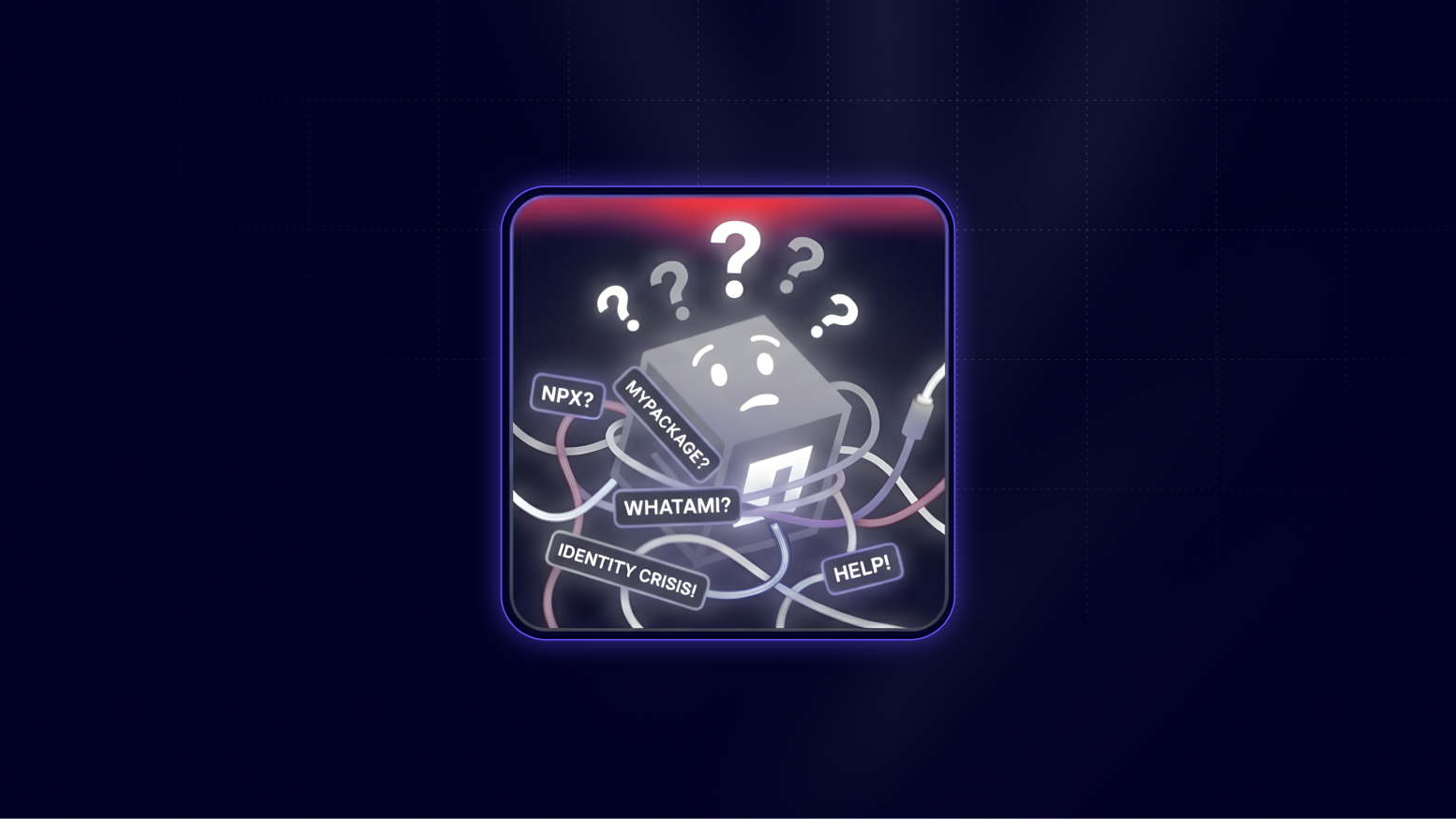.avif)

Welcome to our blog.


Claude Opus 4.6 Found 500 Vulnerabilities. What Does This Change for Software Security?
Claude Opus 4.6 reportedly found 500+ high-severity vulnerabilities in open source. This piece examines what that actually changes in production, where LLM reasoning helps, and why validation and reachability still determine real security impact.
2026 State of AI in Security & Development
Our new report captures the voices of 450 security leaders (CISOs or equivalent), developers, and AppSec engineers across Europe and the US. Together, they reveal how AI-generated code is already breaking things, how tool sprawl is making security worse, and how developer experience is directly tied to incident rates. This is where speed and safety collide in 2025.

Customer Stories
See how teams like yours are using Aikido to simplify security and ship with confidence.
Compliance
Stay ahead of audits with clear, dev-friendly guidance on SOC 2, ISO standards, GDPR, NIS, and more.
Guides & Best Practices
Actionable tips, security workflows, and how-to guides to help you ship safer code faster.
DevSec Tools & Comparisons
Deep dives and side-by-sides of the top tools in the AppSec and DevSecOps landscape.

International AI Safety Report 2026: What It Means for Autonomous AI Systems
Over 100 experts contributed to the International AI Safety Report 2026, documenting risks from autonomous AI systems and proposing defense-in-depth frameworks. As a team operating AI pentesting systems in production, we break down where the report gets it right and where it needs more technical specificity.
AI Pentesting: Minimum Safety Requirements for Security Testing
AI pentesting is already here, but clear safety expectations are not. This article defines a minimum safety standard for AI pentesting, giving teams a concrete baseline to evaluate emerging tools.
Understanding Open-Source License Risk in Modern Software
Open source moves fast, but its licenses still have rules. This piece breaks down what open-source license risk is, why teams keep missing it in modern dependency trees, and how to stay compliant without turning it into a legal fire drill.
Introducing Upgrade Impact Analysis: When breaking changes actually matter to your code
Aikido automatically detects breaking changes in dependency upgrades and analyzes your codebase to show real impact, so teams can merge security fixes safely.
npx Confusion: Packages That Forgot to Claim Their Own Name
We claimed 128 unclaimed npm package names that official docs told developers to npx. Seven months later: 121,000 downloads. All would have run arbitrary code.
Top 12 Dynamic Application Security Testing (DAST) Tools in 2026
Discover the 12 top best Dynamic Application Security Testing (DAST) tools in 2026. Compare features, pros, cons, and integrations to choose the right DAST solution for your DevSecOps pipeline.
The CISO Vibe Coding Checklist for Security
A practical security checklist for CISOs managing AI and vibe-coded applications. Covers technical guardrails, AI controls, and organizational policies.
Get secure now
Secure your code, cloud, and runtime in one central system.
Find and fix vulnerabilities fast automatically.